Have you ever wondered why your ad revenue plateaus despite increasing site traffic? The answer often lies not in the quantity of ads but in how effectively they’re formatted, placed, and optimized for both revenue and user experience.
In this guide, we’ll break down proven ad format optimization techniques, explain why they matter, and show you how to avoid common mistakes that hurt your earnings. Whether you’re a publisher, website owner, or ad ops manager, these strategies will help you unlock your site’s true monetization potential.
What Is Ad Format Optimization and Why It Matters
Ad format optimization involves refining the types, sizes, and placements of ads on your site to balance revenue generation with user experience. It’s not just about cramming ads into every corner — it’s about using smart, data-driven decisions to maximize performance.
Poorly optimized ad formats can:
- Lower click-through rates (CTR)
- Reduce ad viewability
- Drive users away, increasing bounce rates
- Ultimately, shrink your revenue potential
Why is this crucial?
Because even a small increase in viewability and CTR can mean significant improvements in your RPM (Revenue per Mille) and overall earnings.
Most Popular Ad Formats Explained
Knowing your options is step one to optimizing effectively. Let’s quickly recap the ad formats every publisher should be familiar with:
- Display Ads: Banners, leaderboards, rectangles (300×250, 728×90). They’re easy to implement, supported by most ad networks, and ideal for visually showcasing offers. However, users have developed “banner blindness,” often ignoring these placements, especially if they’re overused or poorly positioned.
- Native Ads: Blend seamlessly into the website’s content, appearing as recommended posts or sponsored listings. Because they match the look and feel of the site, they tend to generate higher engagement and feel less intrusive. Still, publishers must ensure relevance and transparency to maintain user trust. Native formats work best when integrated thoughtfully within editorial content and labeled clearly as sponsored.
- Video Ads: In-stream formats (like pre-roll and mid-roll within video content) and out-stream formats (standalone videos within articles or as floating players). They offer some of the highest CPMs and are powerful for storytelling and brand visibility. However, they require careful placement to avoid disrupting the reading flow and can affect page speed if not properly optimized.
- Interstitial & Pop-ups: These full-screen or overlay ads appear during transitions—such as between pages or on exit intent. They’re effective for capturing user attention and driving conversions, especially on mobile, but can quickly become annoying if misused. Overuse may lead to higher bounce rates and SEO penalties, so it’s crucial to apply frequency caps and follow best practices like delayed triggers and user-friendly timing.
- Push Notifications: Allow publishers to send messages to users even after they leave the site, offering a unique way to re-engage audiences and generate recurring traffic. While they boast high visibility and open rates, they depend on user opt-in and can lead to unsubscribes if overused or irrelevant.
How to Choose the Right Ad Format for Your Audience
The most effective ad format depends on your audience’s behavior, device usage, and content type. Tailoring your approach to these factors can significantly boost engagement and revenue.

Device Usage: Desktop vs. Mobile
Mobile users respond better to native ads and sticky banners, which blend well with smaller screens and scroll behavior. On desktop, formats like leaderboards and sidebar display ads can still perform well thanks to more space.
User Intent & Content Type
Match ad format to the user’s reason for visiting:
- Informational articles: Native ads work best as they align with the reading flow.
- Product reviews or buying guides: Use video ads or affiliate banners for higher conversions.
Understanding user intent helps you deliver ads that feel relevant, not intrusive.
Page Layout & Ad Placement
Avoid clutter. Ads should fit naturally within your site’s design to preserve user experience. Use heatmaps or scroll tracking to find optimal ad spots — like below the second paragraph or in the sidebar.
Best Practices for Ad Placement and Layout
Even the best ad formats fail if poorly placed. Here’s how to optimize placements for revenue and UX:
- Above-the-Fold vs Below-the-Fold: Prioritize high-traffic sections while maintaining a clean layout.
- Use Heatmaps: Tools like Hotjar reveal user behavior so you can place ads where attention peaks.
- Balance Ads and Content: Avoid overwhelming pages with ads. 3–5 well-placed units outperform 10 scattered ones.
- A/B Testing: Regularly test ad positions to discover what works best.
Advanced Techniques for Ad Format Optimization
Take your strategy beyond basics with these advanced tactics:
- Responsive & Adaptive Ads: Use ads that automatically adjust to screen size and layout. This ensures a seamless experience across devices and increases viewability.
- Server-Side Ad Insertion (SSAI): For publishers running video content, SSAI helps insert ads seamlessly and bypass common ad blockers.
- Frequency Capping & Rotation: Showing the same ad repeatedly can hurt engagement. Pubfuture allows you to set frequency caps and rotate creatives smartly, reducing fatigue while increasing effective impressions.
- Contextual Targeting: Using AI-powered contextual signals, Pubfuture matches ads with the most relevant content on your site — boosting both CTR and user satisfaction. This is especially powerful for blogs, news portals, and content-driven websites.
Common Mistakes in Ad Format Optimization And How to Fix Them
Even experienced publishers make these common mistakes — here’s how to avoid them and boost both UX and revenue.
- Too Many Ads on One Page
Cramming too many ads onto a page creates a cluttered layout, slows loading time, and frustrates users. It can also trigger penalties from Google’s Better Ads Standards, ultimately lowering your RPM
Fix: Use fewer, better-placed ads. Focus on viewability and user flow. Pubfuture helps test and optimize ad density effectively.
- Ignoring Mobile Optimization
Most users browse on mobile, but many sites still use desktop-first ad layouts.
Fix: Use responsive units and mobile-friendly placements like sticky bottom banners or native ads. Pubfuture’s setup is optimized for all screen sizes.
- No Lazy Loading
Loading all ads upfront slows your site and hurts viewability for below-the-fold placements.
Fix: Enable lazy loading so ads load as users scroll. This improves speed and performance. Pubfuture supports this out of the box.
- Using Outdated Formats
Formats like static banners or intrusive interstitials often underperform.
Fix: Retire low-CTR formats and test modern ones like native or out-stream video. Pubfuture regularly updates formats to match current trends and user behavior.
Conclusion:
Optimizing ad formats isn’t just about increasing short-term revenue — it’s about building a monetization strategy that aligns with user experience, device behavior, and content type. From choosing the right formats to avoiding common pitfalls and using advanced tools like lazy loading or contextual targeting, every small improvement adds up.
Whether you’re a blog owner, media publisher, or content creator, mastering ad format optimization can significantly boost RPM without sacrificing site quality.
Explore our other resources on Ad Block Monetization to level up your monetization game.




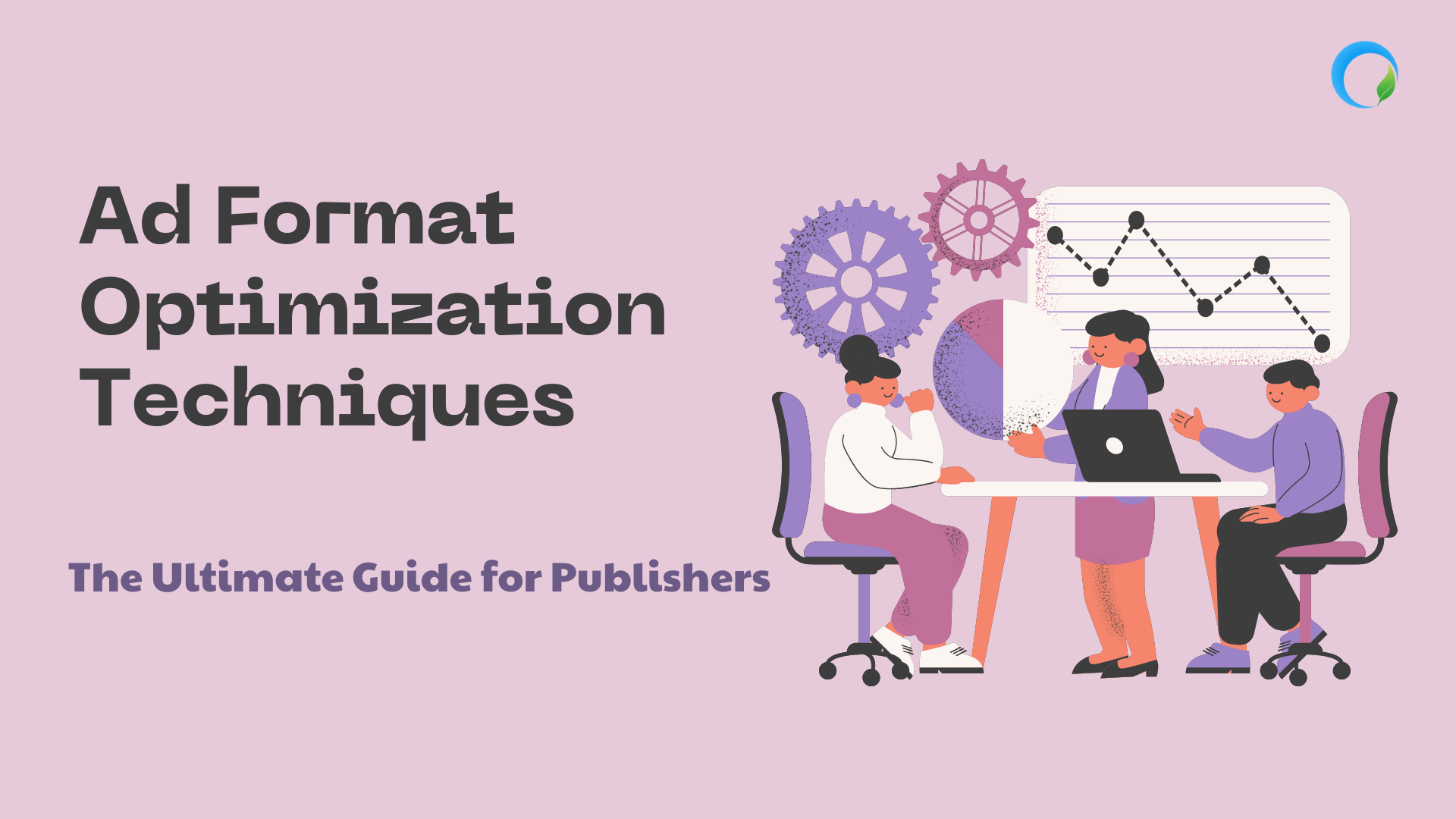

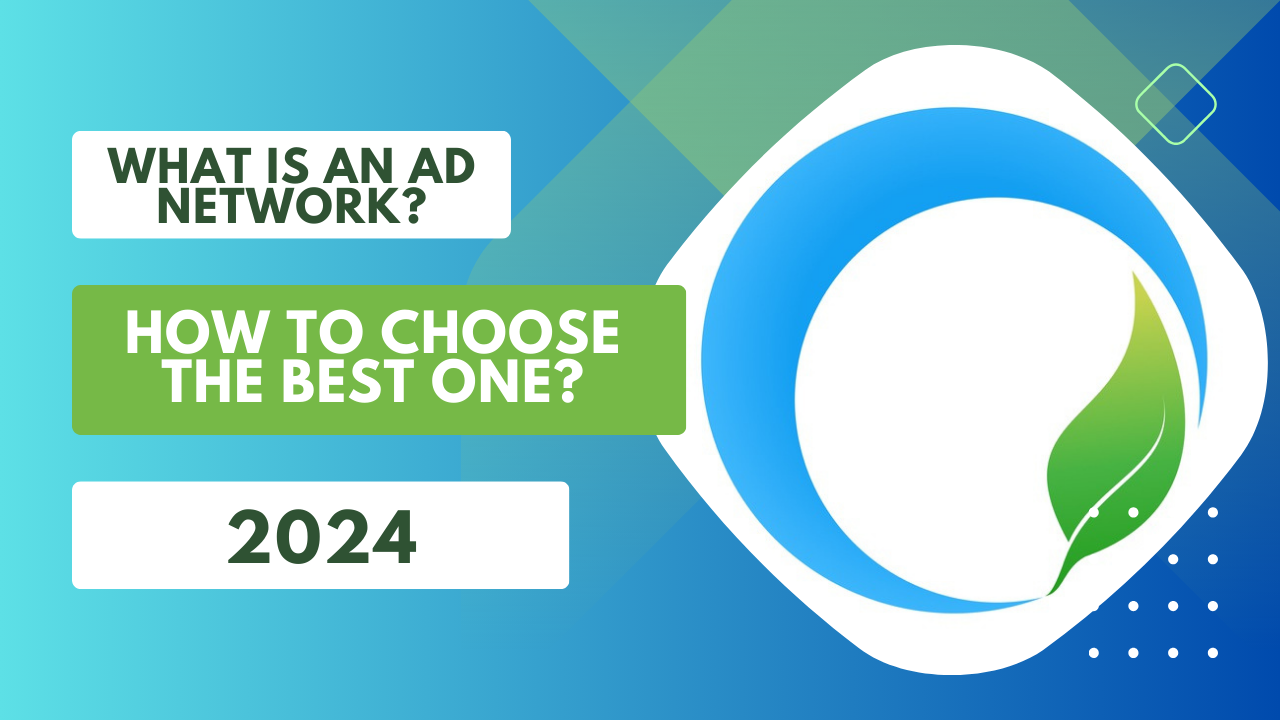
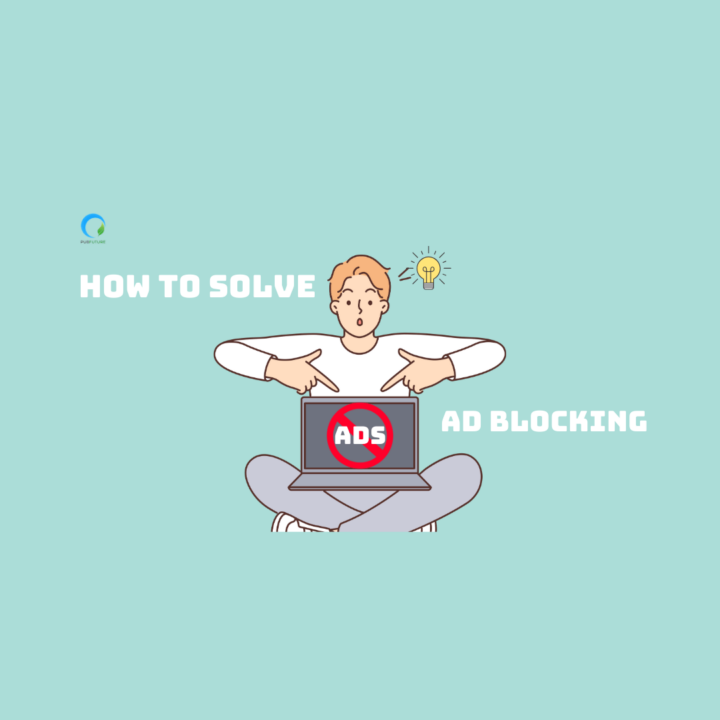


Nice post. I learn something totally new and challenging on websites
There is definately a lot to find out about this subject. I like all the points you made