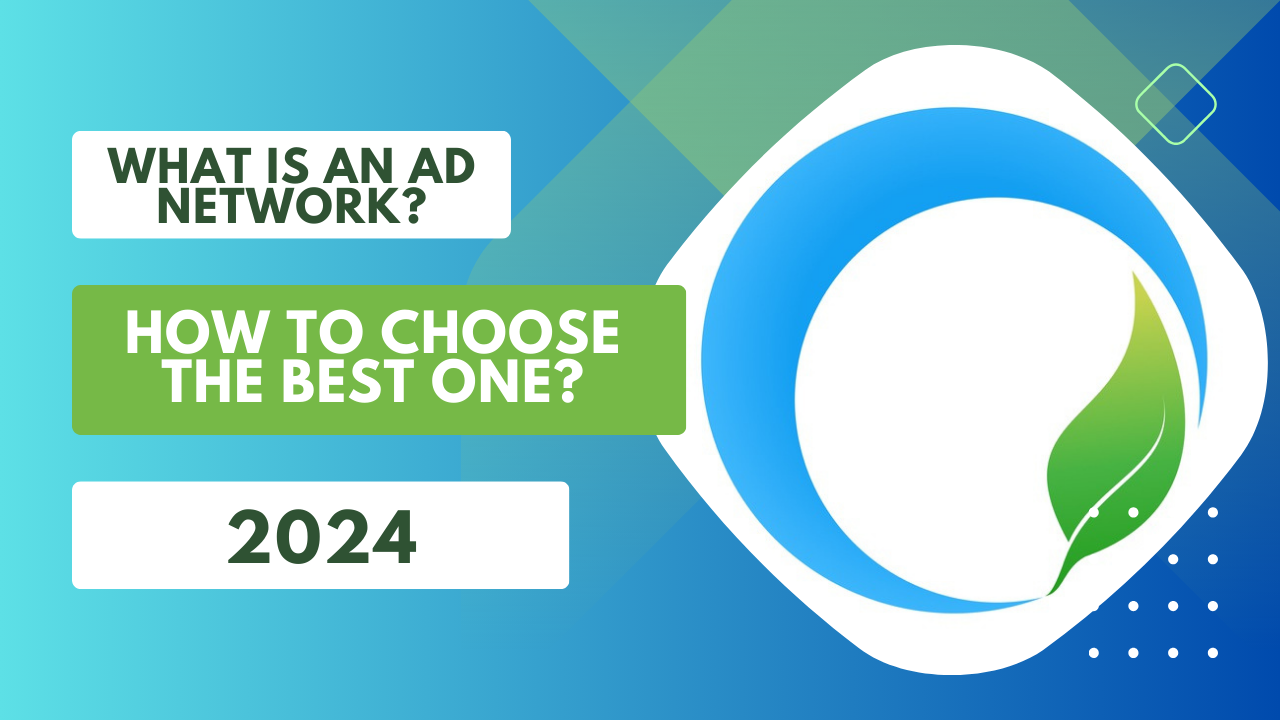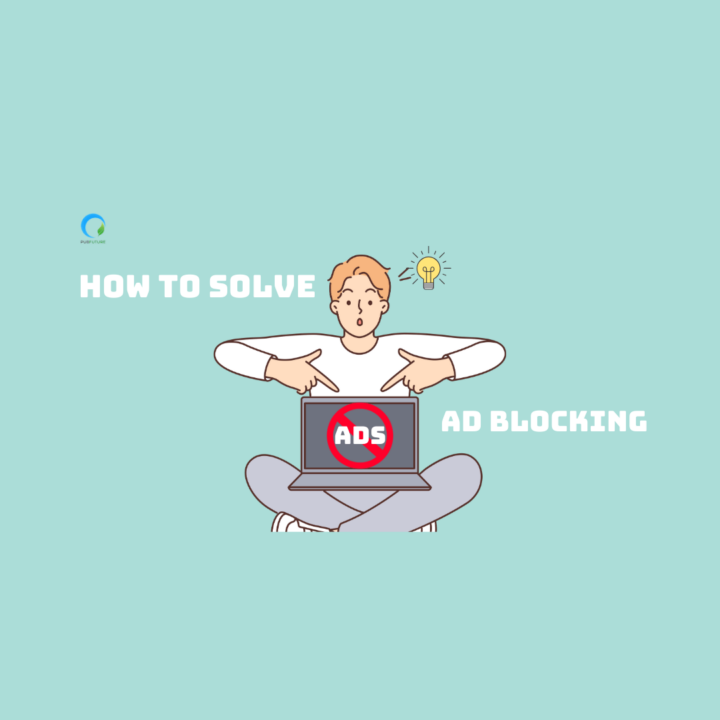Introduction
Ad viewability is a game-changer for publishers. It’s not just about serving ads — it’s about making sure they’re seen.
Why does this matter?
- Higher viewability means higher revenue — advertisers pay more for ads that are actually seen.
- Better ad performance boosts clicks and conversions, increasing your earnings.
- Stronger advertiser relationships come from offering quality, visible ad placements.
In this guide, you’ll learn proven strategies to improve ad viewability step by step. By the end, you’ll know how to boost your viewability rates and maximize your ad revenue.
What is Ad Viewability?
Ad viewability measures whether an ad is visible to users on a webpage — a critical factor for ad performance.

According to the Interactive Advertising Bureau (IAB) ad viewability standards:
- Display ads are considered viewable if 50% of their pixels are visible for at least 1 second.
- Video ads must have 50% of their pixels visible for 2 seconds to count as viewable.
These standards ensure advertisers only pay for impressions that have a real chance of being seen by users.
Why Does Ad Viewability Matter for Publishers?
If an ad isn’t seen, it doesn’t count — and advertisers won’t pay for it.
Consider this example: You place a banner ad at the bottom of your page. If users never scroll down, the ad technically loads — but it’s not viewable. That’s lost revenue!
The Importance of Ad Viewability for Publishers
Improving ad viewability benefits your business in multiple ways:
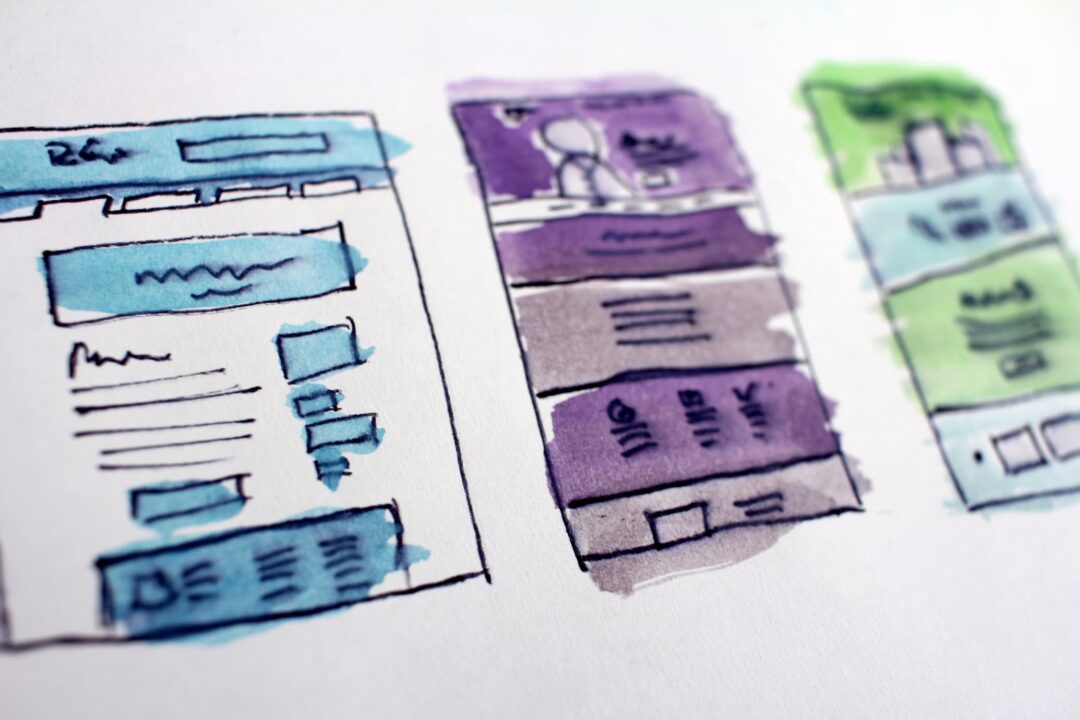
1- Boosts Ad Revenue
Higher viewability increases CPMs (cost per thousand impressions). Advertisers pay more for ads with better visibility. According to Integral Ad Science’s research on viewability benchmarks, publishers with strong viewability rates can see up to a 50% increase in ad revenue.
2- Attracts Premium Advertisers
Brands prefer publishers with strong viewability rates — it maximizes their campaign’s impact. Google’s guide on why ad viewability matters highlights how advertisers actively seek high-viewability inventory for better ROI.
3- Improves Ad Performance
Visible ads drive more clicks and conversions, improving overall engagement.
4- Strengthens Advertiser Relationships
Advertisers trust publishers who consistently deliver high viewability rates, leading to long-term partnerships.
Real-life example: A website with a 70% viewability rate can earn 30–50% more ad revenue than a site with a 50% rate!
Key Metrics to Track Ad Viewability
To boost ad viewability, you must first track the right metrics:
Viewable Impression Rate
The percentage of ads that were viewable compared to all served ads.
Formula: Viewable impressions ÷ Total served impressions × 100
Average Viewability Time
Measures how long an ad remains in view — longer visibility boosts engagement.
Active View Percentage
A Google metric showing the percentage of measurable impressions that were actually viewable.
Recommended Tools:

- Google Ad Manager — Real-time ad performance tracking
- Integral Ad Science (IAS) — Independent ad verification for advertisers.
Factors Affecting Ad Viewability
Several factors impact whether ads are seen or missed:
1- Ad Placement
Where your ads appear is crucial:
- Above-the-fold ads (visible without scrolling) typically have higher viewability.
- Below-the-fold ads need sticky placements or smart triggers to be effective.
Example: A publisher moved banner ads from the page bottom to just below the navigation bar — boosting viewability by 35%.
2- Page Load Speed
Slow-loading ads reduce viewability:
- If ads load after users scroll past, they’re missed.
- Faster pages ensure ads appear instantly.
Solution: Use lazy loading — ads load only when they enter the user’s view. This reduces page load time and increases the chances that ads are seen.
3- Ad Size and Format
Ad dimensions affect visibility:
- Vertical ads (like 300×600 or 160×600) stay visible longer as users scroll.
- Horizontal ads (like 728×90) may load out of view if placed too high.
According to Google’s supported ad sizes, 300×250, 300×600 and 320×100 ad units consistently achieve the highest viewability rates.
4- User Engagement
User behavior shapes ad visibility:
- High bounce rates lower ad exposure.
- Interactive content and engaging videos keep users scrolling.
Proven Strategies to Improve Ad Viewability
Let’s break down the most effective ways to boost your ad viewability rates:
1- Optimize Ad Placement
- Position ads below the navigation bar for immediate visibility.
- Use sticky side rail ads that follow users as they scroll.
2- Implement Lazy Loading
- Load ads only when they enter the user’s screen.
- This speeds up page load times and increases viewable impressions.
3- Use High-Viewability Ad Sizes
Focus on ad units with the best viewability rates:
- 300×250 (Medium rectangle)
- 300×600 (Half-page ad)
- 320×100 (Large mobile banner)
Learn more about Google’s high-performing ad formats.
4- Improve Website Speed
- Compress images to reduce load time.
- Use a Content Delivery Network (CDN) to serve content faster.
- Enable browser caching for repeat visitors.
5- Refresh Ads Smartly
- Set ads to refresh based on user actions (like scrolling) or timed intervals.
- Ensure refreshed ads still meet viewability criteria — no hidden or late-loading ads.
Measuring and Tracking Your Progress
Once you’ve applied these strategies, track their impact with the right tools:

Key Metrics to Monitor:
- Viewability rates — Compare before-and-after data.
- CPM rates — Higher viewability often pushes CPMs upward.
- Bounce rates — Lower bounces mean better engagement and ad exposure.
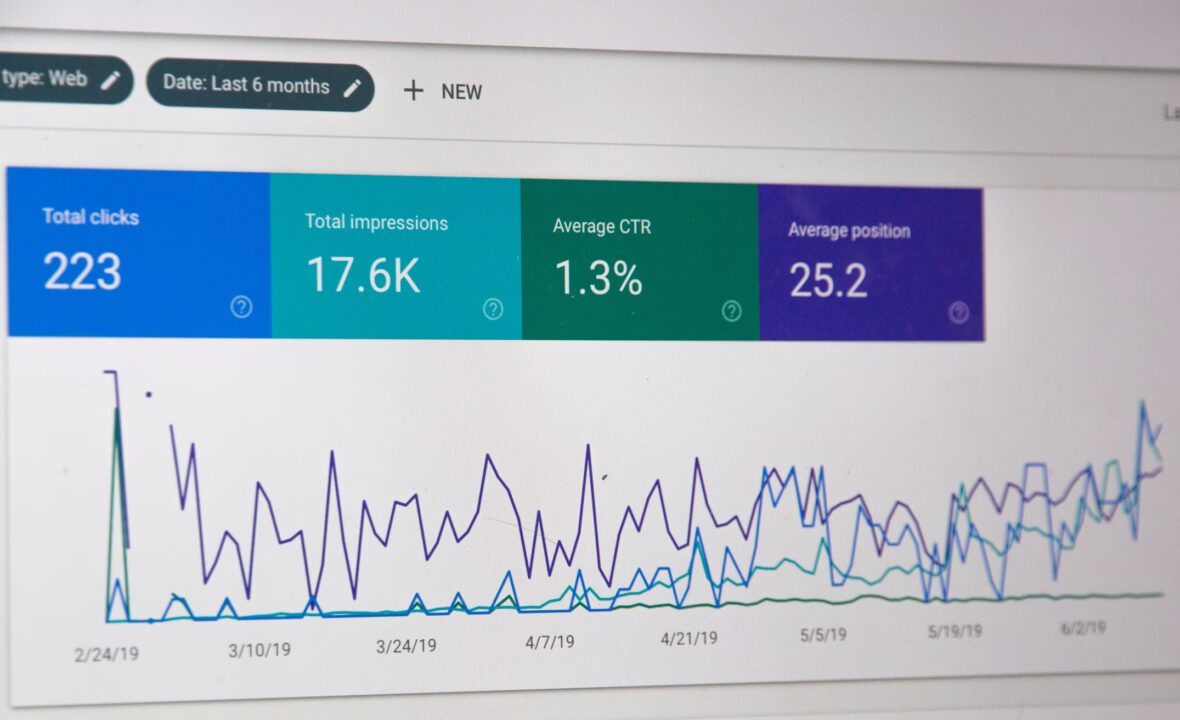
Conclusion: Take Control of Your Ad Viewability Today
Ad viewability isn’t just about a metric — it’s about driving real business growth:
- Higher ad revenue by ensuring ads are seen.
- Stronger advertiser trust through consistent viewability.
- Better user experience with fast-loading, smartly placed ads.
By optimizing your ad placement, using lazy loading, and refreshing ads strategically, you can significantly boost your ad viewability rates — and your revenue.