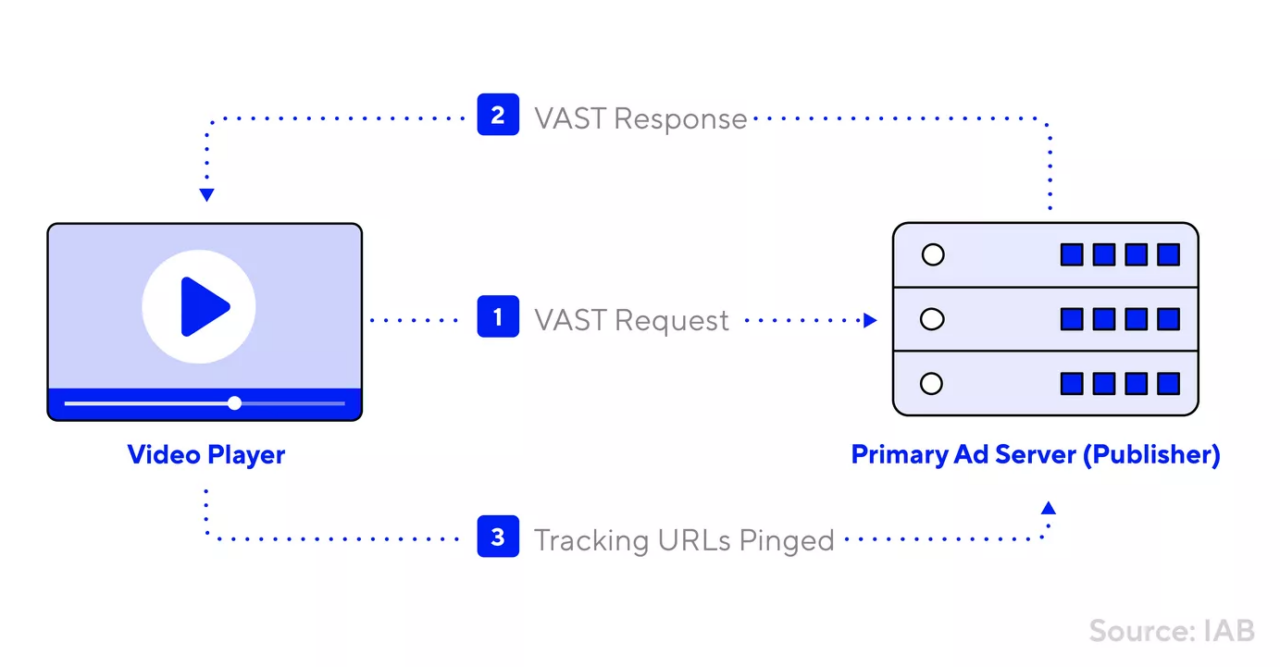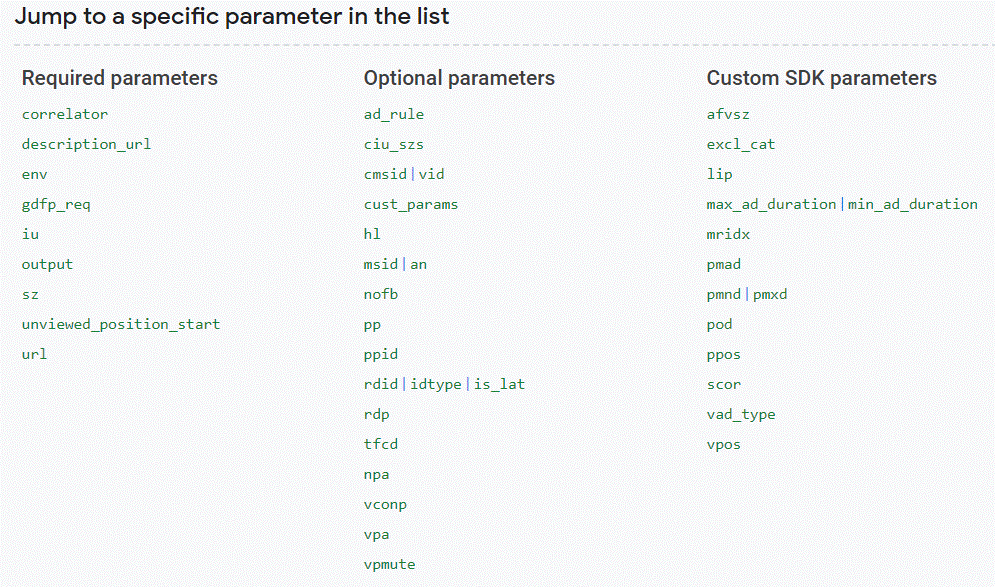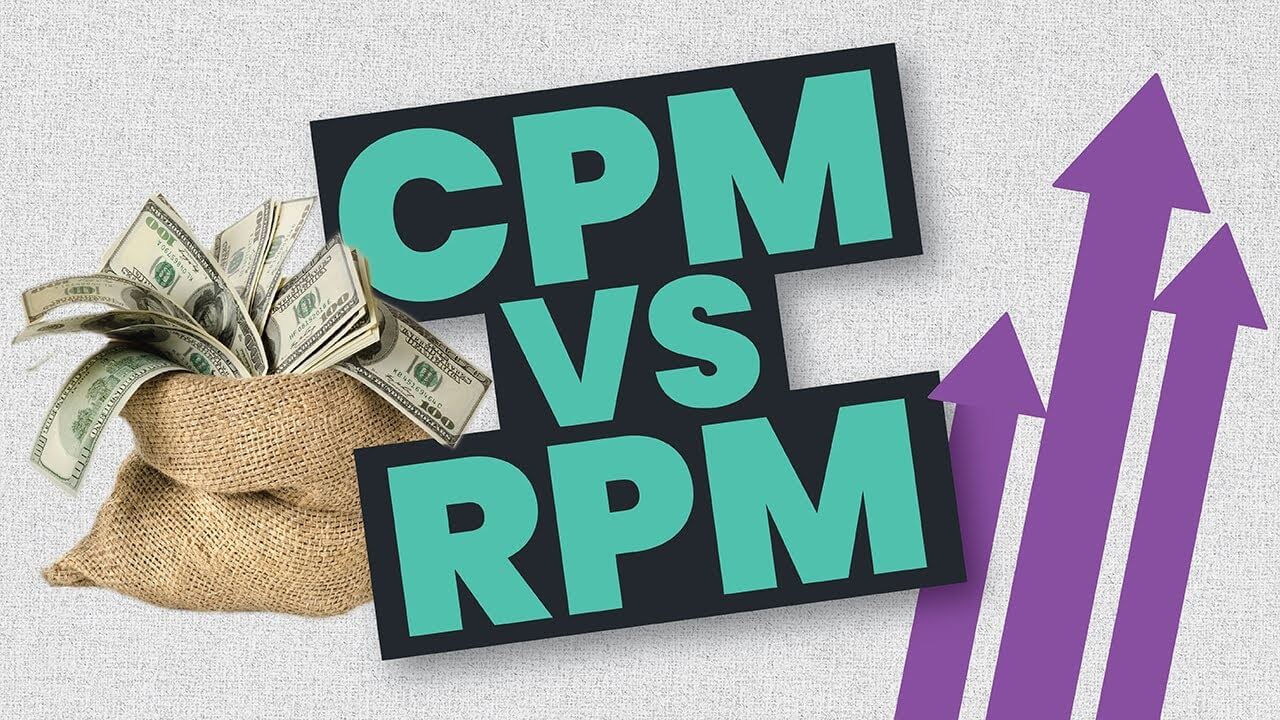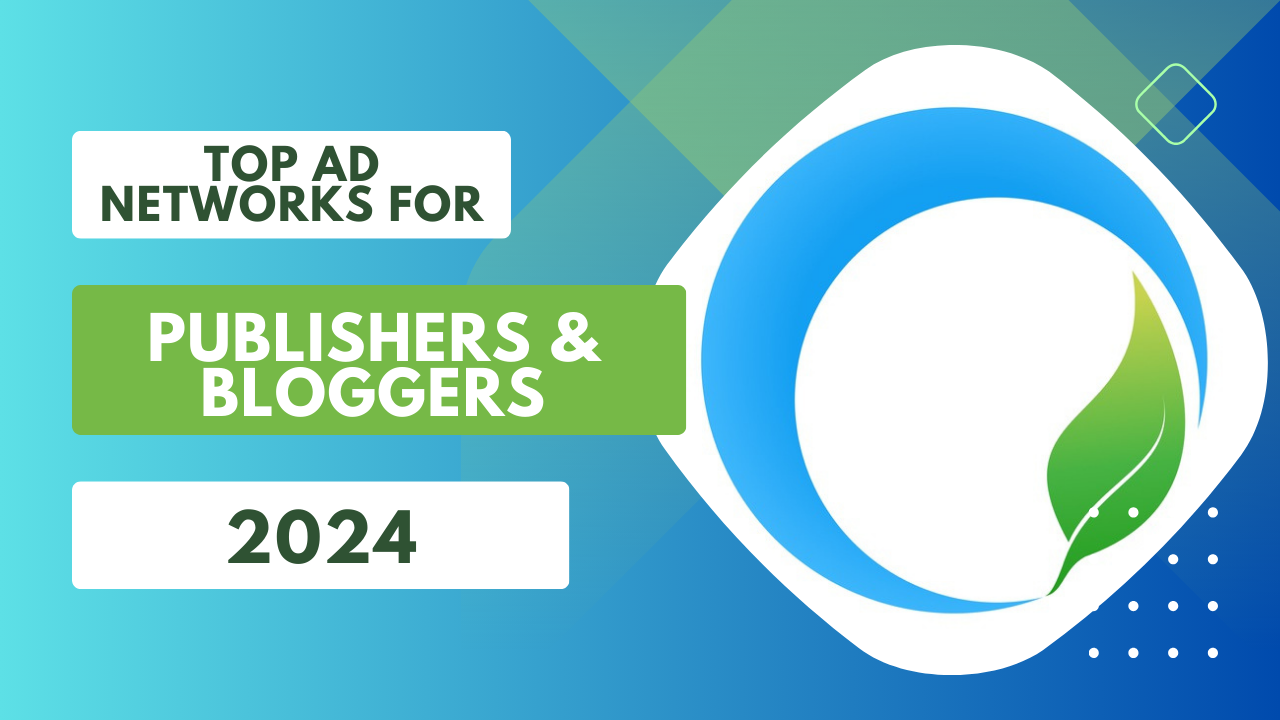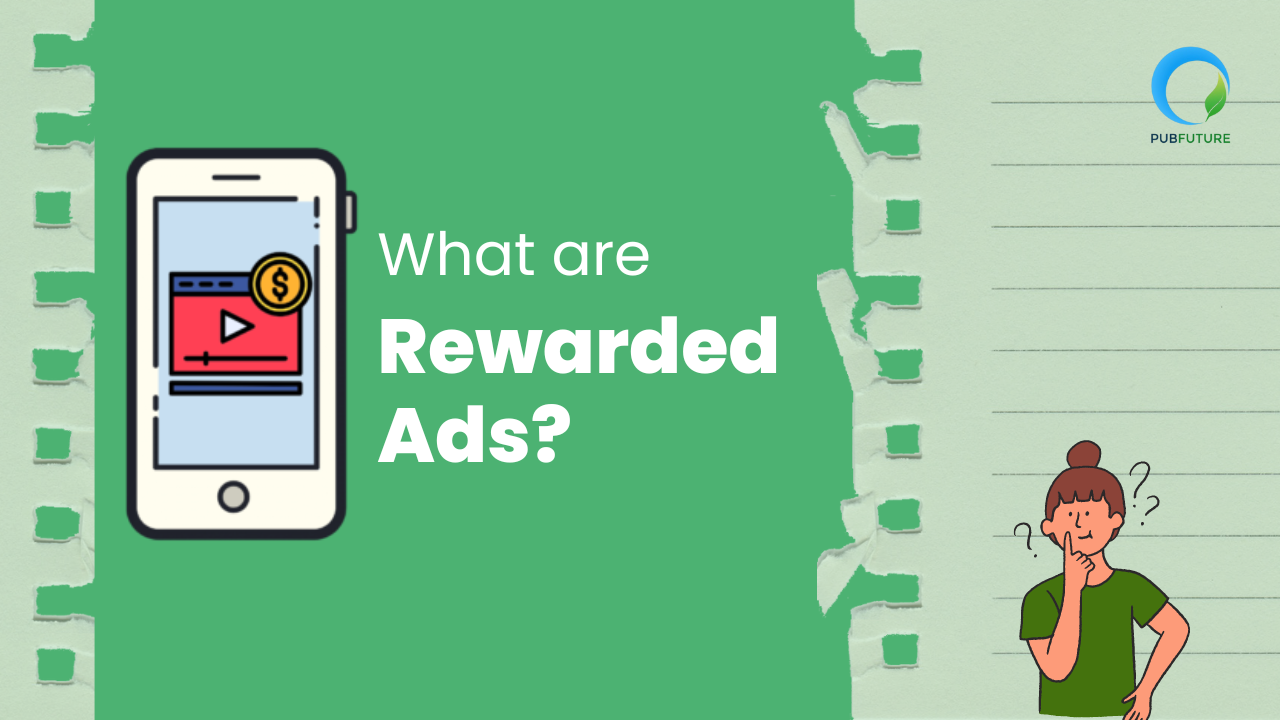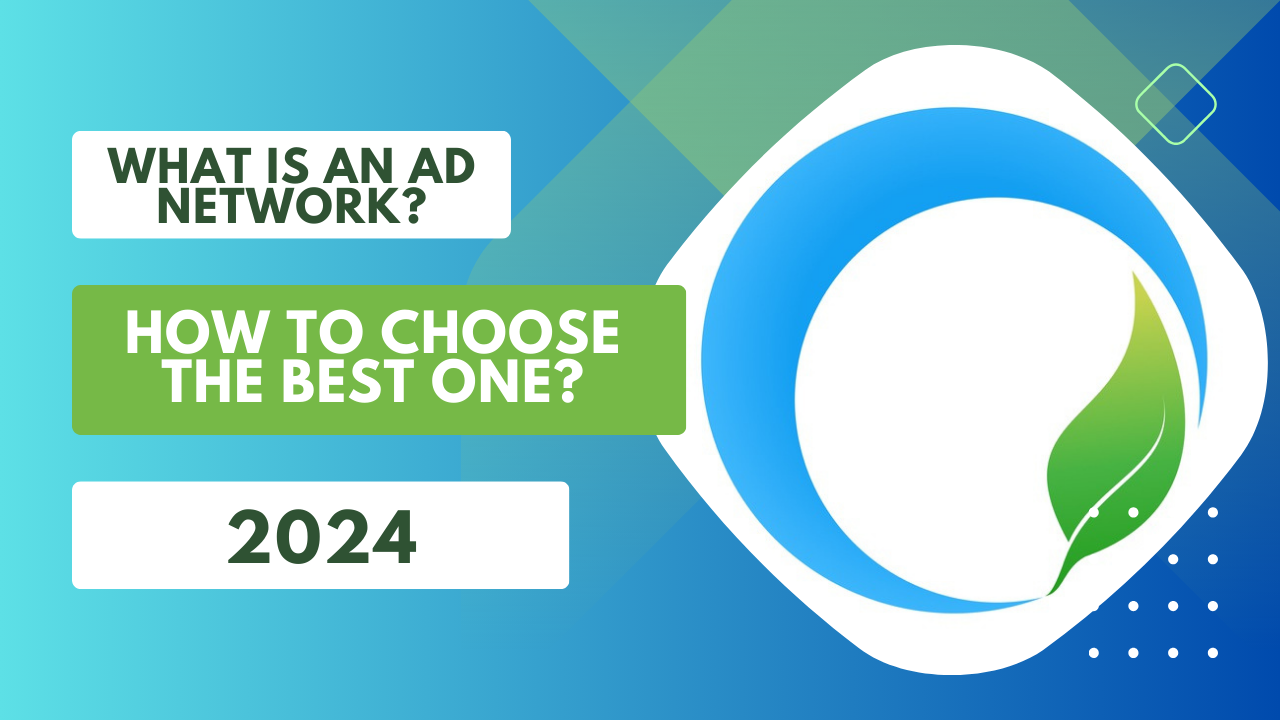Video advertising has become an essential tool for any company looking to grow and expand its reach.
In fact, recent research predicts that spending on video advertising will skyrocket to $176.6 billion in 2023 and reach an impressive $229.8 billion by 2027.
Programmatic video advertising is a popular method used by many businesses to boost their revenue. Familiarizing yourself with VAST tags is essential if you want to effectively deliver video ads to your target audience on the appropriate device and at the right time. These tags offer both publishers and advertisers greater control over the video ad experience.
Let’s dive into the key features of VAST tags.
What is VAST tags?
The Interactive Advertising Bureau developed the Video Ad Serving Template (VAST) as a framework to embed third-party video ads into a video stream. This framework provides a standardized structure that enables advertisers to serve ads across multiple ad inventories within various video ad players.
A VAST tag is an ad script generated by ad servers that allows them to communicate with video players. It is essentially an XML markup schema placed on a publisher’s website to display ads.
The tag includes the ad’s requirements, such as its type or dimensions, to ensure that the video ad plays as expected. Below are some examples of VAST tags.
Key Elements
Let’s see the key elements in a VAST tag.
Media file
Each VAST tag contains a reference to the media file that holds the advertisement’s creative content. This reference can either be a direct URL to the media file or a set of attributes that can be used to generate a link to the ad server.
In some instances, the attributes are provided, and a link to the ad server is generated for the creative content.
Video format
The VAST tag encompasses the video ad format, such as flash or MP4 video, which provides crucial information to the video player about the compatible video format necessary for uninterrupted playback.
Tracking
VAST tags have tracking mechanisms to measure how well the video ad performs. Usually, the VAST tag contains the URL to a media file on the ad server.
When someone interacts with the ad, a tracking pixel captures the impression and other important details.
How Do VAST Tags Work?
The image above clearly illustrates that VAST functions through three straightforward processes
VAST Request
To begin with, the video player sends a request to the ad server in order to get the video ad.
VAST Inline Response
Afterwards, the ad server gets the request and responds with an embedded reply that includes the media file and necessary tracking URLs.
Tracking URLs Pinged
After the video has been played, the video player proceeds to trigger the tracking URL (or tracking pixels) in order to commence recording impressions for the specific video.
Advanced Options
In addition to the three elements mentioned earlier, there are many other important attributes. These may involve the type of ad (pre-roll, mid, etc.), dimensions, and more.
How to Create a VAST Tags?
Now that we have acquired knowledge about the nature and appearance of a VAST Tag, let’s explore the various methods of creating it. There are three distinct approaches to accomplishing this task: manual creation, utilization of your Ad Server, or employing third-party tools.
Manually
Creating VAST Tags should be a breeze for publishers who are also developers. Even publishers without coding experience can rely on external web developers for assistance.
By familiarizing themselves with XML and the pre-defined parameters provided by Google Ad Manager, creating VAST Tags becomes a simple task.
Once all the required parameters are identified, they can be combined to form an XML-based VAST Tag.
Using Google Ad Manager
Given that Google Ad Manager is the leading ad server in the market, we have included instructions on how to create a tag using this platform. Here’s how you can easily complete the process:
- Log in to your Google Ad Manager account.
- Navigate to the Inventory section and select Ad Units.
- Choose an existing ad unit and click on the Tags tab.
- Follow the 4-step process, which involves selecting and configuring the Tag type, Tag options, Additional tag parameters, and Tag results. Remember to click on Continue after each step.
- Finally, click on the Copy Tag button to obtain the generated tag.
Using Third-Party Tools
Many external services provide tools for creating VAST Tags. Typically, these tools are included as an extra feature in video players that show advertisements.
Ad Servers commonly collaborate with video player providers to offer this service. Below is a compilation of video partners affiliated with Google Ad Manager.
Benefits of VAST tags
The Video Ad Serving Template is a valuable tool for advertisers and publishers, enabling them to save time and money. By facilitating streamlined, one-way communication between ad servers and video players, it effectively eliminates technical errors.
Moreover, VAST tags play a crucial role in providing tracking information, giving all parties involved a comprehensive overview of ad performance.
How do I validate VAST Tags?
It is essential to verify all VAST tags to guarantee their bug-free nature. Marketers have the option to choose from a range of validators for VAST tags.
Take a look at the following list of the most frequently used validators:
Video Suite Inspector
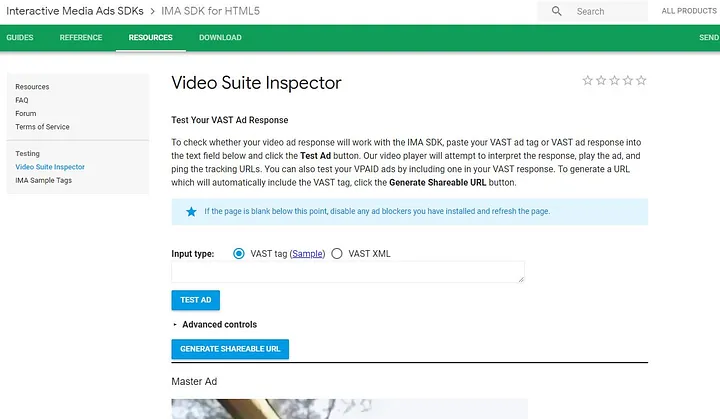
To guarantee the compatibility of your VAST tag with the IMA SDK for HTML5, utilize Google’s Video Suite Inspector. This tool effectively examines the functionality and performance of your VAST tag.
Additionally, marketers can conveniently evaluate their VAST tags with a single click!
IAB’s VAST Tag Validator
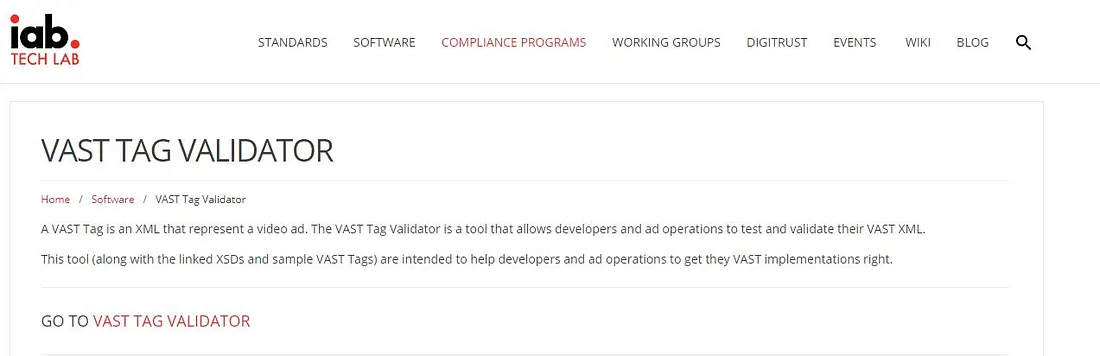
The Interactive Advertising Bureau VAST Tag Validator is another reliable tool for validating VAST tags. It can test necessary nodes and attributes in various scenarios and supports VAST 2.0, 3.0, and 4.0.
YouTube Vast Validator
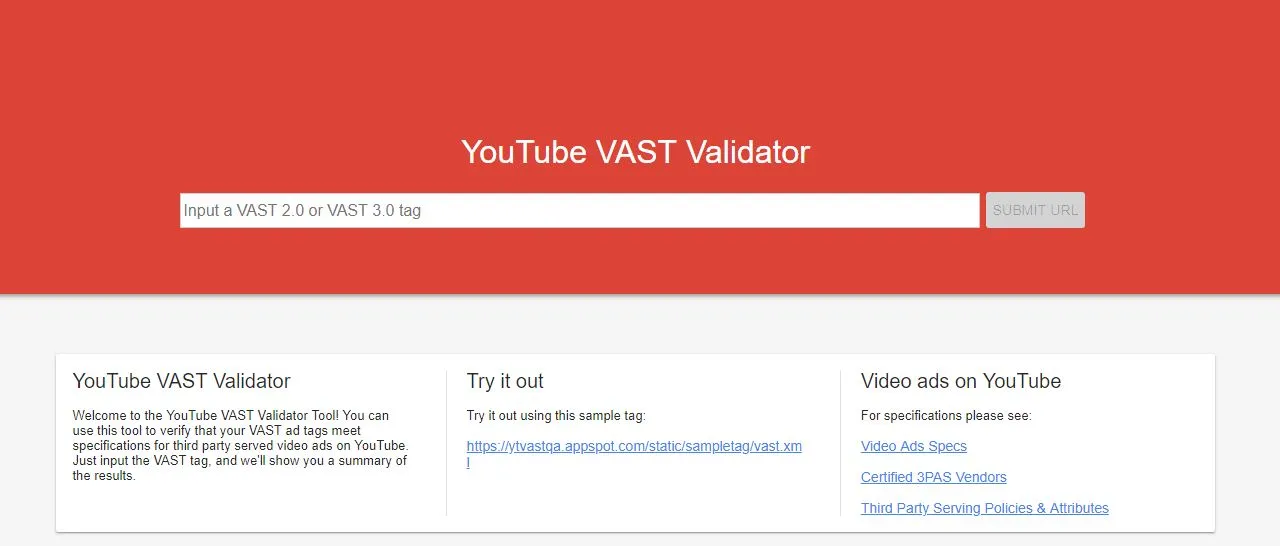
If you intend to display video ads on YouTube, you can depend on the YouTube VAST Validator. It guarantees that your VAST ad tags fulfill the criteria for third-party video ads on the platform.
Best Practices for Boosting VAST Ads
- Before implementing the VAST code, it’s crucial to ensure that it’s copied and pasted accurately. Take the time to double-check it carefully to avoid any mistakes
- Having enough relevant video content is important when serving ads to users. Placing ads without relevant content reduces their effectiveness
- If you’re using multiple ad formats, it’s important to consider how they will work together to avoid oversaturation. Conduct tests and monitor clicks and views closely
- Don’t forget to generate a unique ad code for each website where the VAST code will be implemented.
Conclusions
Incorporating VAST tags into your advertising strategy is essential for successful video campaigns.
These tags allow publishers to monetize their video content by delivering tailored ads to their viewers, while advertisers can accurately target their desired audience and monitor the effectiveness of their campaigns.
By utilizing VAST tags, video ad performance can be enhanced across all websites.
Utilize VAST tags in conjunction with PubFuture to execute video ad campaigns.