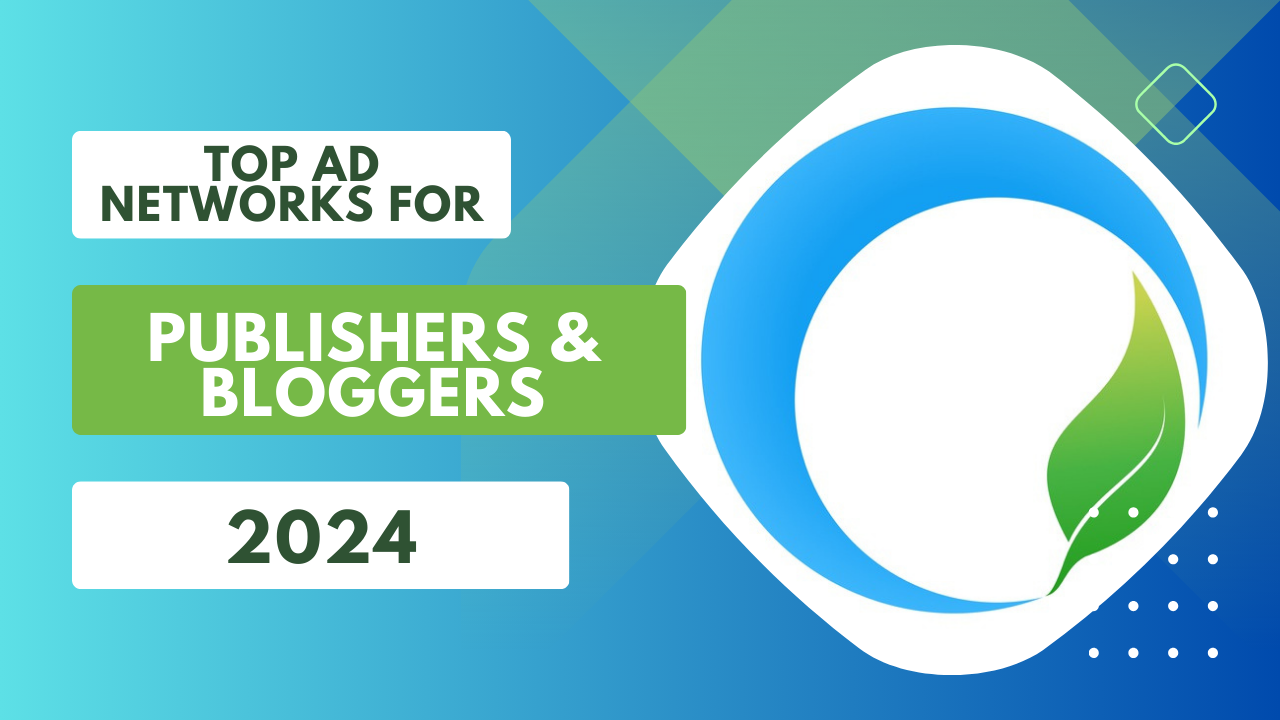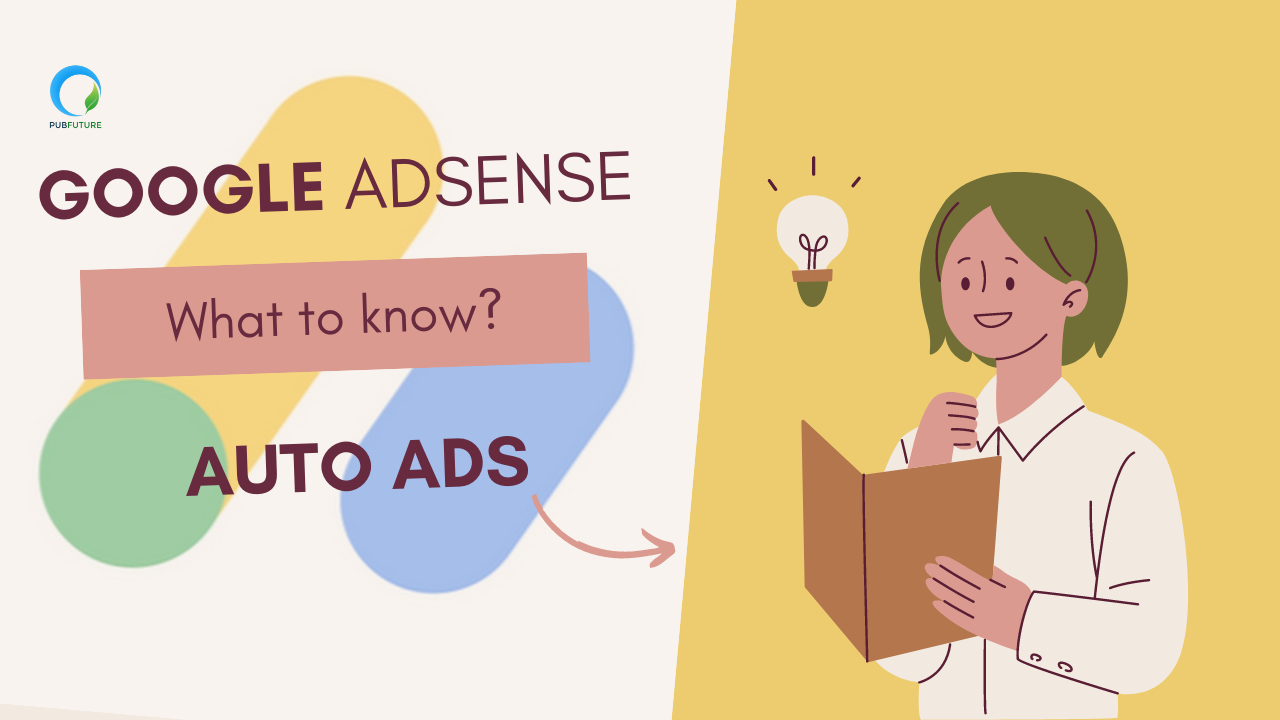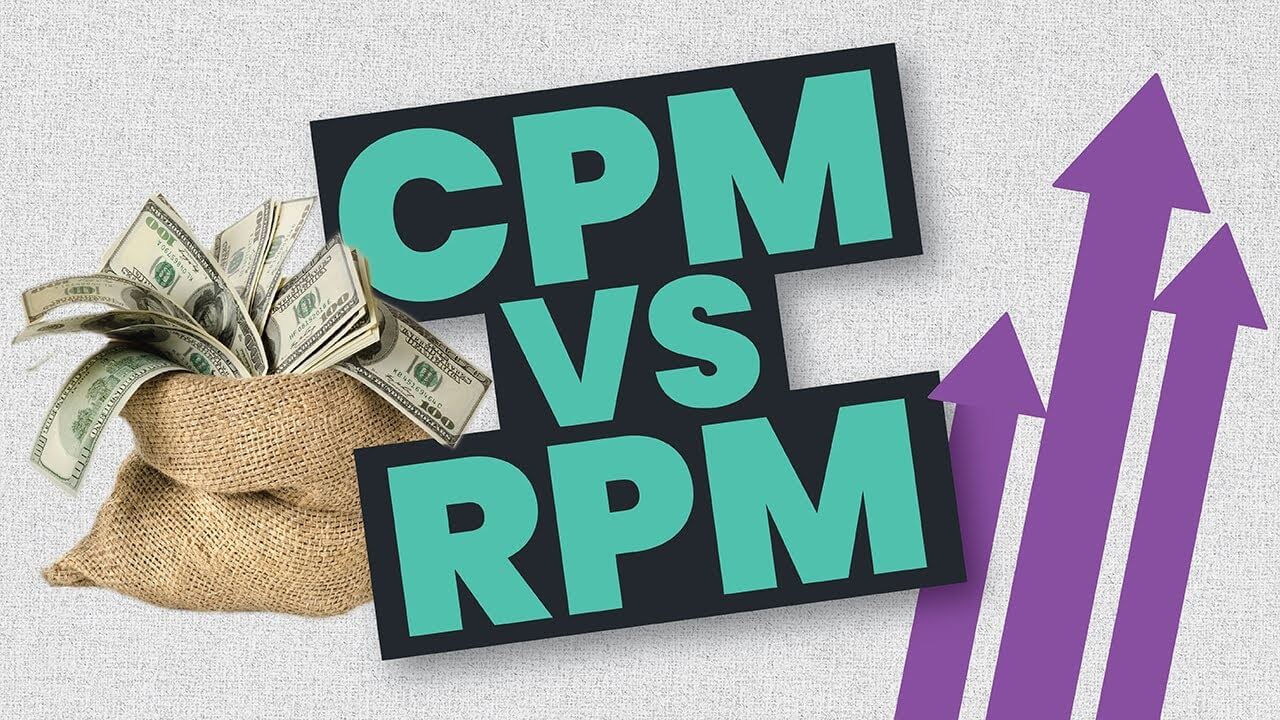It’s critical for publishers to follow by the rules and regulations established by ad tech platforms such as Google AdSense when it comes to online advertising. AdSense violations brought on by failure to comply may result in penalties and lost revenue.
As a prominent participant in the market, Google is dedicated to providing users with a secure and reliable ad experience. Additionally, 5.3 billion advertisements were taken down in 2022 because they violated content, according to a new Google study.
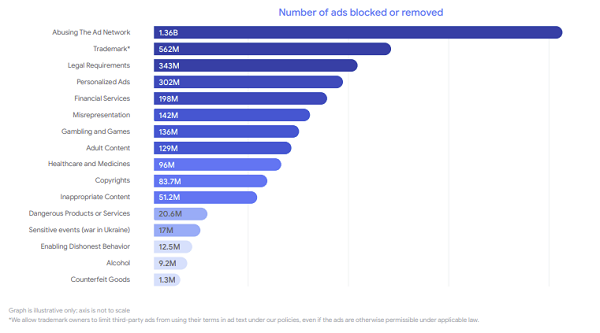
What is an AdSense Violation?
AdSense Violations describe when advertising rules and regulations established by ad tech platforms are broken. They consider practices that a publisher has engaged in that are inappropriate or non-compliant when they break their ad policy. These include clicking on fraudulent links, promoting content that is forbidden, showing false or misleading advertisements, and breaking privacy policies.
Top AdSense Ads Policy Violations
1. Clicking Your Own Ads
This is one of the most common AdSense Violations. You may be sneaky and click on your own advertisements while coming in under a false identity from a different IP address.

Google doesn’t allow any publisher to click their own ads under any circumstances. And this includes asking your best friend to do the clicking for you.
AdSense Publisher Toolbar is a simple tool that allows you to ‘test click’ your ads without violating the rules and costing the advertisers money.
2. Placing Ads on Copyright-infringed Content
Copyrighted content is among the things that Google regards as forbidden. This is complex enough to warrant its own point. You might publish AdSense ads in addition to copyrighted content, depending on how your website works.
For instance, you shouldn’t use AdSense to display advertisements on your reading-related website if its contents are copyrighted. All copyrighted material is including pictures, music, videos, and other media.
3. Using AdSense on Prohibited Content
It is never acceptable for publishers to use AdSense to monetize websites with dubious content, despite the fact that such content attracts needless attention online.

Here is a list of things to stay away from:
- Adult content
- Information that disparages a person, group, or organization
- Overuse of foul language
- Content protected by copyright
- Anything pertaining to gambling or casinos
- Content about drugs, alcohol, and cigarettes
- Prescription medication sales and advertising
- Content hacking and cracking
- websites that provide pay-to schemes (compensation schemes)
- websites that take advantage of Google Brand tools
- violent material
- Content pertaining to weapons
- False merchandise
- Illegal, non-consensual, or underage behavior
4. Using Content with Ads to Promote the Downloading of YouTube Videos

YouTube is a Google product; it is reasonable that the most popular video website in the world will have a similar austerity to the search engine. If you want to avoid getting in trouble with the AdSense program, you shouldn’t put AdSense on any content that instructs or promotes downloading YouTube videos.
5. Unrestricted Content Created by Users
Any type of content is referred to as user-generated content. It’s essential to routinely monitor user-generated content to ensure that no offensive material is put on your website. It is against Google AdSense policy for a user to upload hate speech, adult content, or anything else inappropriate.
6. EU User-consent Policy missing
Introduced in 2015, Google’s EU content policy pertains to publishers and marketers engaging with data obtained from end users within the European Union (EU), European Economic Area (EEA), and/or the United Kingdom (UK).

The updated policy mandates that in the following situations, publishers and advertisers must obtain legitimate consent via a consent management platform or CMP certified by Google
- Use cookies or other local storage as required by law
- Collect, share, and make use of personal information to customize advertisements.
7. Absence of a Privacy Policy Page
A Privacy Policy page is required if you intend to display Google AdSense. It should say that in order to provide contextual advertisements, your website gathers user data through various methods, including browsing cookies.
8. Advertising on Pages with 404 Errors
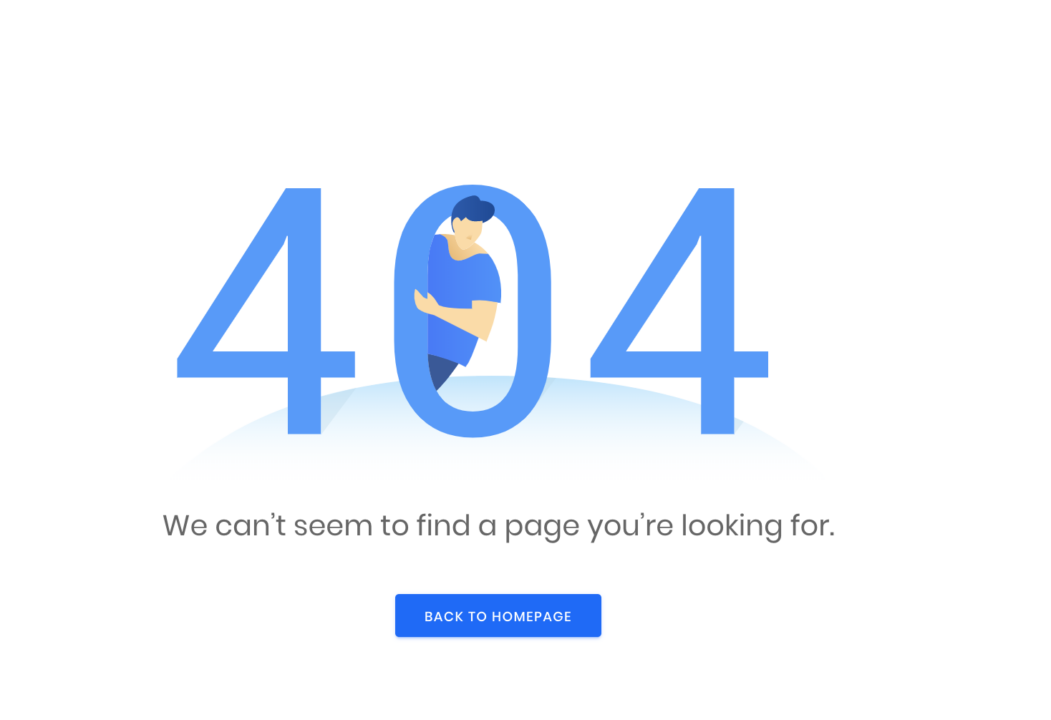
A lot of publishers ignore the ads that are on their websites but don’t really accomplish anything. The Unsubscribe page, the Thank You page, and 404 error pages are a few examples.
According to Google, placing advertisements on these pages amounts to deceit because they usually contain no information. Your visitors can click on the ads because they believe they are the content of your website. Recall that it is improper to use strategies that promote inadvertent clicks, of which the aforementioned instance is a prime example.
9. Minimal Text Content
It’s important to make sure your website has enough text content. It makes your website’s content easier for AdSense spiders to understand. You’ll need to balance out your website’s heavy image or video content with additional text. This helps Google AdSense display ads that are more appropriate for your content and also helps with contextual awareness.
10. Earning Revenue from Non-User-Centric Websites
The user experience is Google’s top priority. Increasing user engagement and traffic can be achieved by offering relevant material to users. In addition to producing top-notch content, you should make sure that no user is being tricked or misled by your website’s ad placements.
Your website may be at danger from ad layouts that encourage erroneous clicks, attract artificial attention, and have improperly designated ad units. In order to prevent confusion, you should also remember to mark ad units as “Advertisements” and “Sponsored Links.”
11. Ad Refresh

It’s commonly acknowledged that Ad Refresh is among the most efficient methods for increasing ad impressions while utilizing current ad inventories. Ad refresh, when utilized improperly, can lead to policy violations, endangering the publisher’s reputation with Google and possibly resulting in fines.
What Should You Do If You Get a Warning About AdSense Violations?
If you have violated a policy, you will need to fix the issue. Google has made it easy for publishers to identify and fix problems that may affect their revenue
- Log in to the POLICY CENTER
- Check if MUST FIX column says YES
- If the column is labelled YES, you will need to address the issue, preferably before receiving monetization.
Once all the concerns have been resolved, you need to post a review verifying that you have addressed the issue and are aware of Google’s standards.