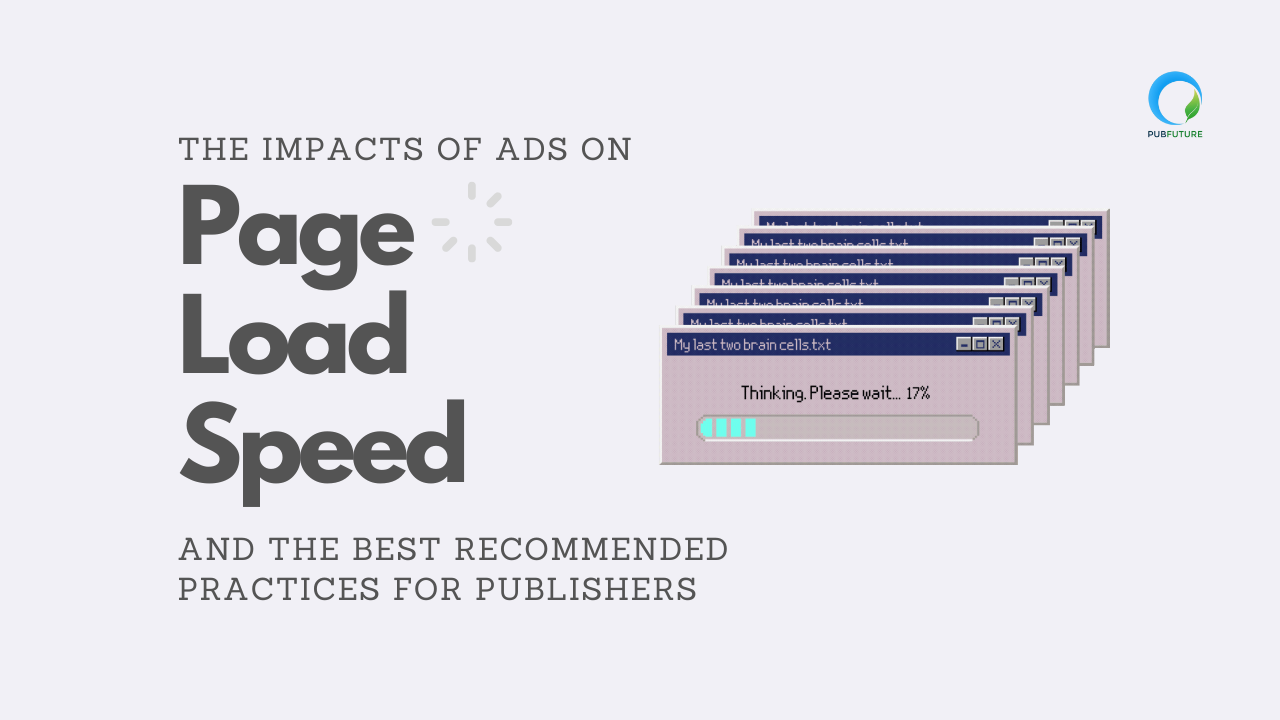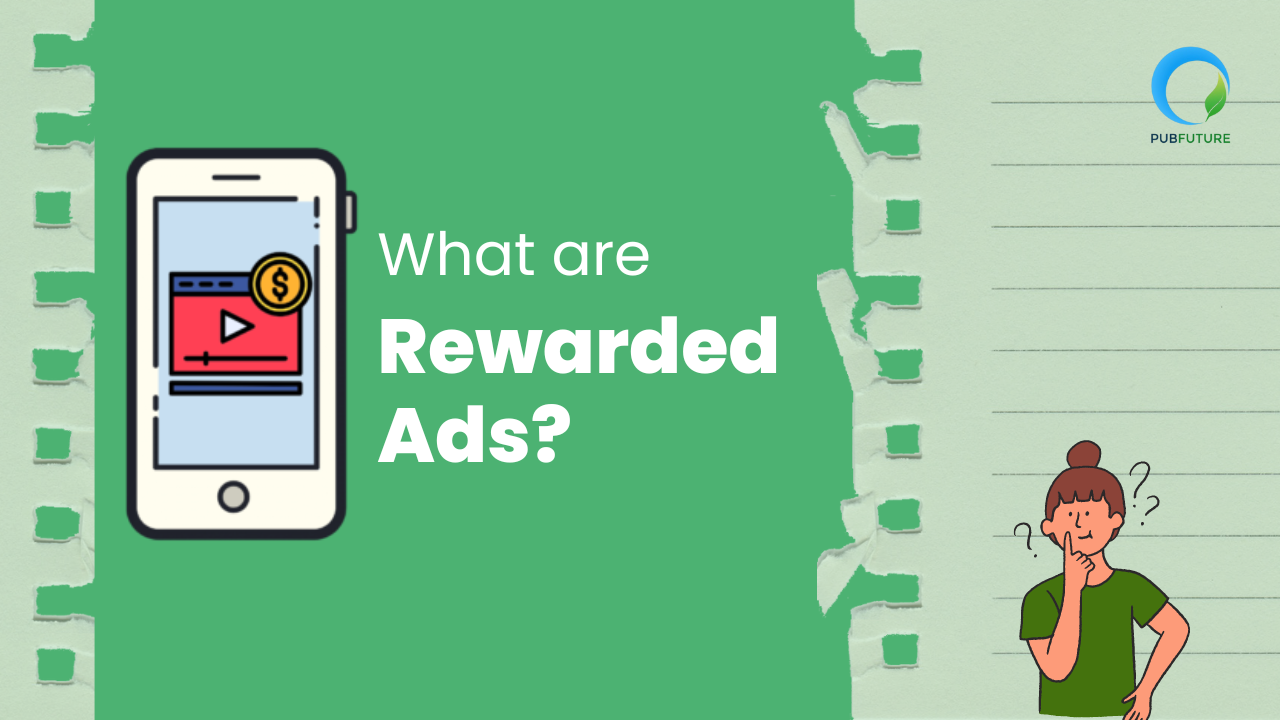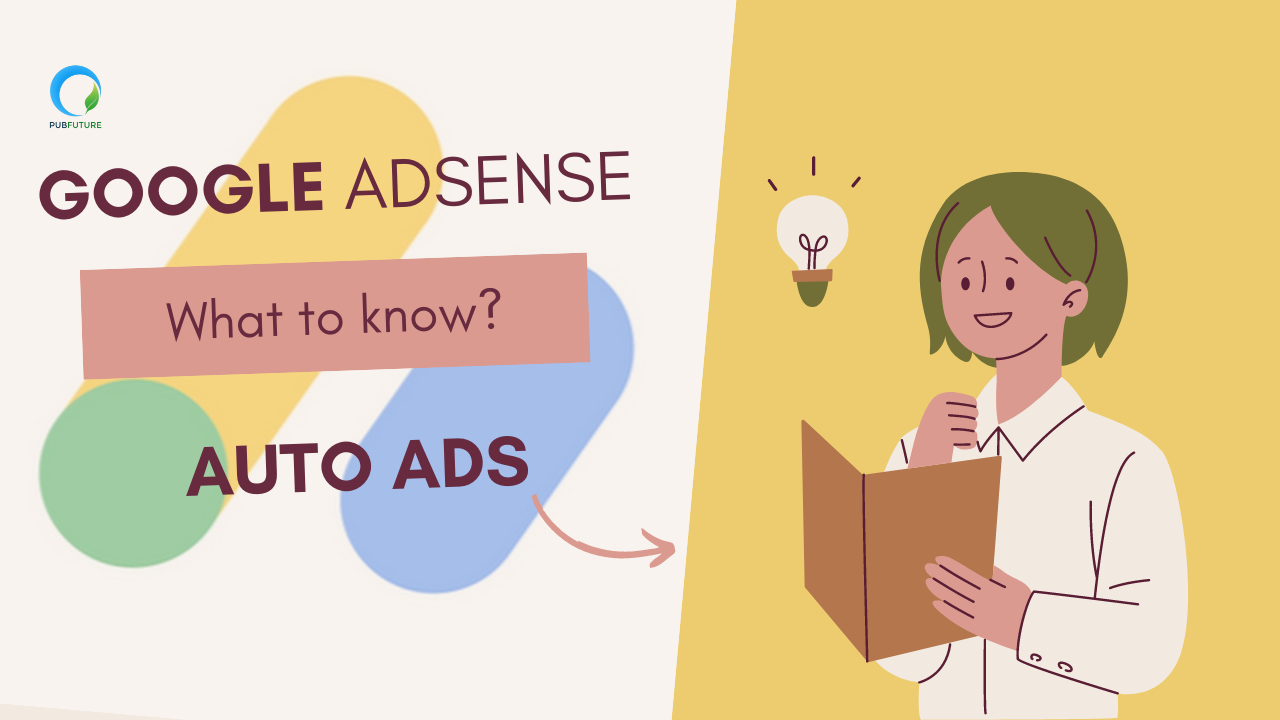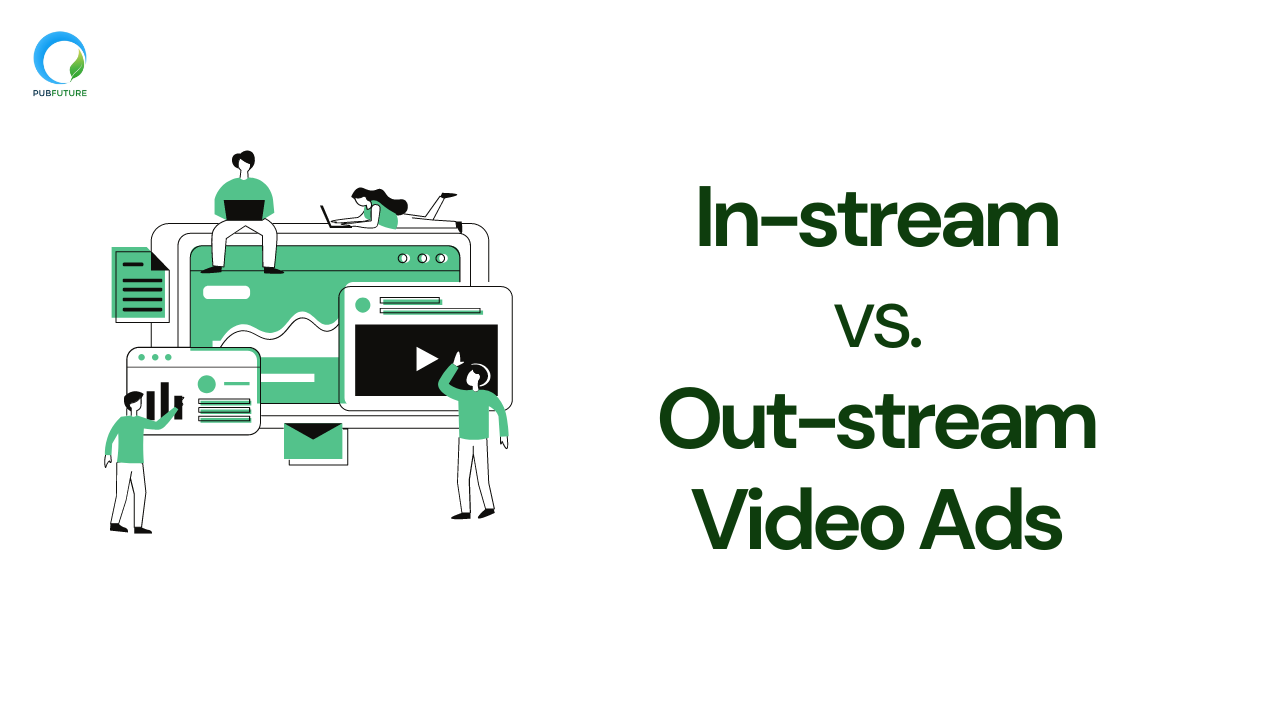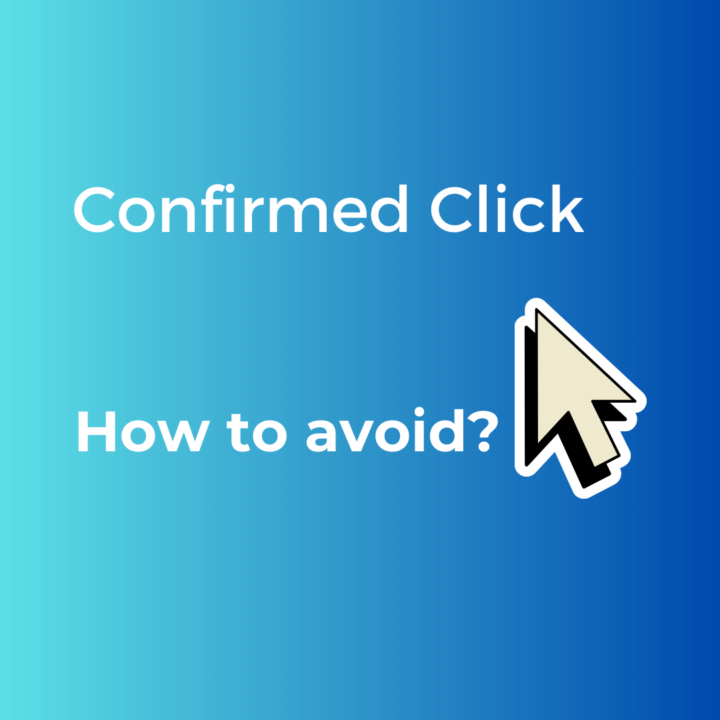Optimizing Your Ads for Maximum Page Speed
Every new website publisher faces a common complaint. They must find a way to make money from ads while also enhancing the user experience. Nowadays, if a website takes two to three seconds to load, it is deemed slow. Even a mere one-second delay in loading time can result in a 7% decrease in site visitors, as reported by Entrepreneur.
Most people are fine with ads during their web browsing or mobile experience as long as they are relevant and optimized. However, slow page load speeds can have a disastrous impact. Can you imagine the conversion rate of an ad that goes unseen because people click away from a site before the ad even loads?
To maintain your ad revenue while ensuring optimal website speed, make use of these helpful tips and tools for ad placement.
Why Page Load Time Matters
Page load speed refers to the time it takes for a web page to load in a browser. When pages load faster, users have better experiences and are less likely to leave the website. They are also more inclined to revisit a site where they had a positive experience.
Additionally, fast page load times can positively affect a company’s profitability. It plays a crucial role in how Google ranks websites in search results.
Ultimately, faster page load times can result in higher conversion rates, as users are more likely to stay on a site and make purchases when pages load quickly.
How Ads Impact Website Loading Speed
All on-page ads have one thing in common: they can slow down the page loading speed. This is because these ads require additional files to be downloaded before the rest of the page can load. Sometimes, this can cause a delay of several seconds or impact the overall speed of the website.
It is crucial to take into account the impact of on-page ads when designing web pages to avoid major delays for users. Otherwise, they may quickly move on to another page that loads faster.
Recommendations for Improving Page Load Speed
As a publisher, it’s important to follow some basic best practices for page speed before diving into ads. Here are a few tips:
- Start with a reliable server, whether it’s your own or a cloud hosting platform.
- Keep your Content Management System (CMS) clean and minimize the use of plugins.
- Utilize a strong Content Delivery Network (CDN) like Cloudflare to improve load times.
- Combine JavaScript calls into a single file to reduce the number of 3rd party calls.
- Consider using server-side JavaScript to lessen the burden on the browser.
- Optimize your images to avoid slowing down page load speed.
- Use Google Tag Manager for analytics or tracking codes.
Don’t forget to cover the basics like adding an SSL certificate, integrating Google Analytics, setting up your domain in Google Search Console, and creating a .xml sitemap file for your site.
Suggested Practices for Page Loads while Optimizing Ads
You can adhere to a few fundamental best practices to ensure that your ads do not affect the speed at which a page loads.
- Image Optimization
Images in advertisements should adhere to the same optimization conventions as other images on your website. There are various methods to optimize images, such as using the appropriate file format, reducing file size, and utilizing a content delivery network. The choice of file format is crucial as different image types have distinct properties that impact loading time.
For instance, JPEG files are smaller and ideal for photographs, while PNG files are better suited for graphics with fewer colors.
Reducing file size is also important as larger images take longer to load. One way to achieve this is by compressing the image without compromising quality. Additionally, website owners can enhance loading times by utilizing a content delivery network, which caches images on multiple servers worldwide.
As a publisher, you have limited control over these aspects, so it is advisable to collaborate with ad providers who can manage these issues before they appear on your website.
- Loading Priority
If your page takes too long to load, it might be because it’s not lazy enough.
Lazy loading is a technique that can speed up page loading. Instead of loading all the content at once, only the visible content is loaded initially. As you scroll down, additional content gets loaded. This reduces waiting times and increases the amount of visible content.
Lazy loading can be used for images, videos, and other types of content. It can also help reduce bandwidth usage and improve user experience. If you use ad monetization tools, make sure they use lazy loading for ads that are not in view.
- Core Web Vitals: Effects on Page Load Speed
Core web vitals consist of a range of measurements that assess the overall user experience on your website. They assess page speed by measuring page load time, interactivity, and visual stability.
Initially, the terms used to describe these metrics may seem confusing, but the underlying concepts are quite simple.
- Largest Contentful Paint
When a web page loads, the browser gradually displays the page content. The largest contentful paint (LCP) metric measures the time it takes for the biggest element on the page to load.
Several factors can affect LCP, including server response time and image size.
- First Input Delay
The input delay refers to the time it takes for the browser to respond to a user’s interaction with a page. It’s a crucial measure to gauge how responsive a page is and Google uses it to determine search rankings.
- Cumulative Layout Shift
CLS, or Cumulative Layout Shift, is a handy metric that gauges the movement of elements on a webpage during the loading process. A low CLS score implies that elements remain fixed in their positions, whereas a high CLS score suggests that elements are in a constant state of flux as the page loads.
Conclusions
Ad loading plays a crucial role in determining your website’s speed. The quantity and type of ads you showcase impact the accessibility of your site’s content for visitors. However, when it comes to your customers’ initial impressions and overall experience, site speed is the key factor to consider.
It’s crucial to keep in mind that there isn’t a one-size-fits-all answer. However, if you stay updated with the latest ad optimization strategies, like PubFuture ads, you will be able to provide your customers with the experience they desire.