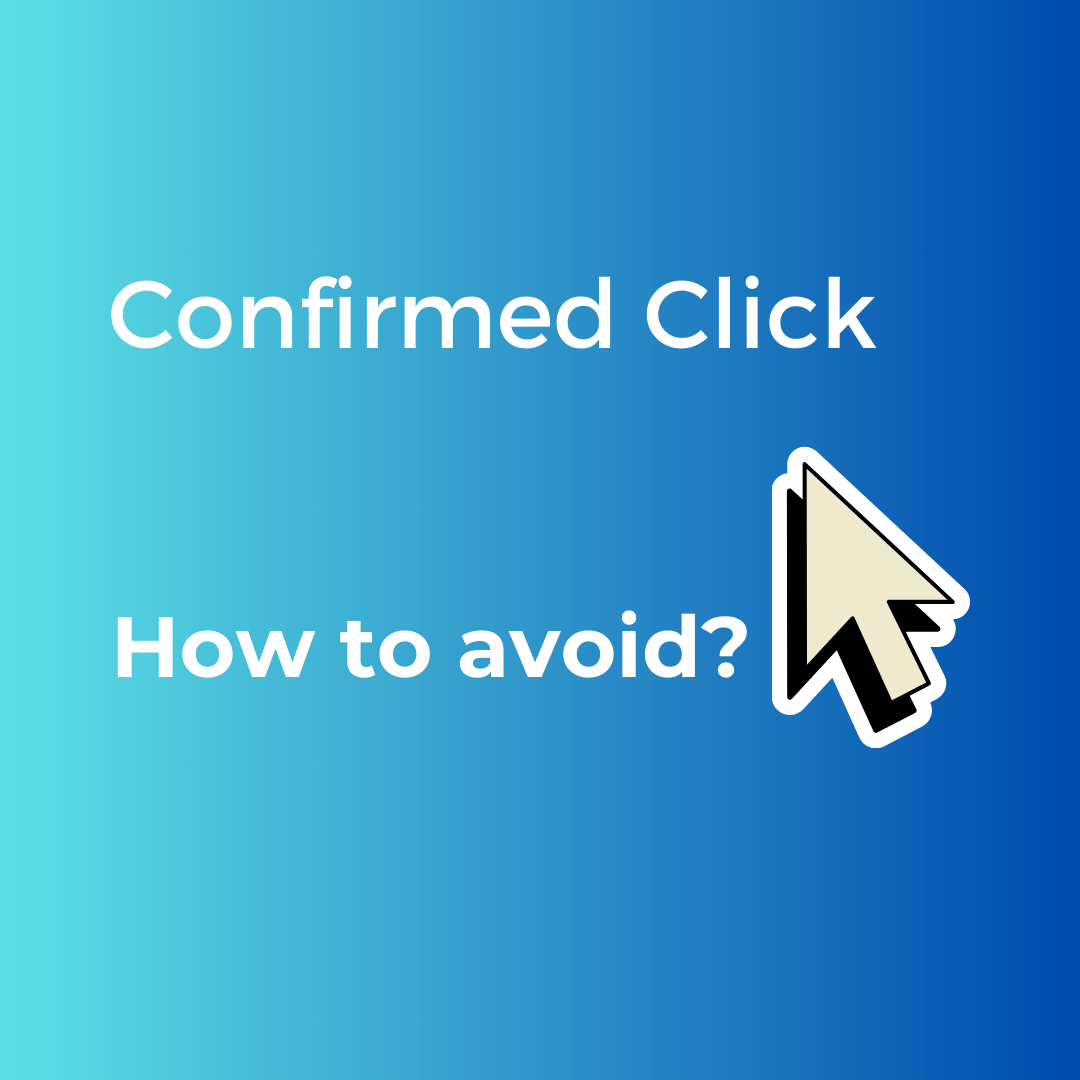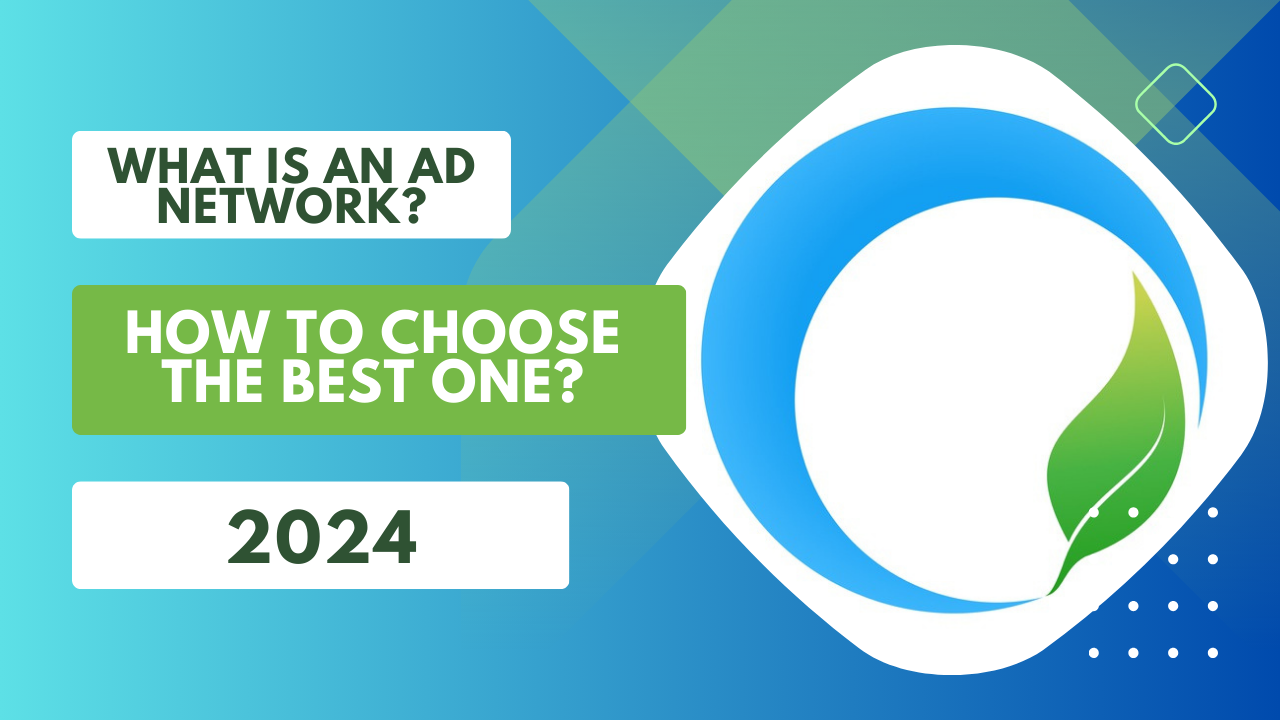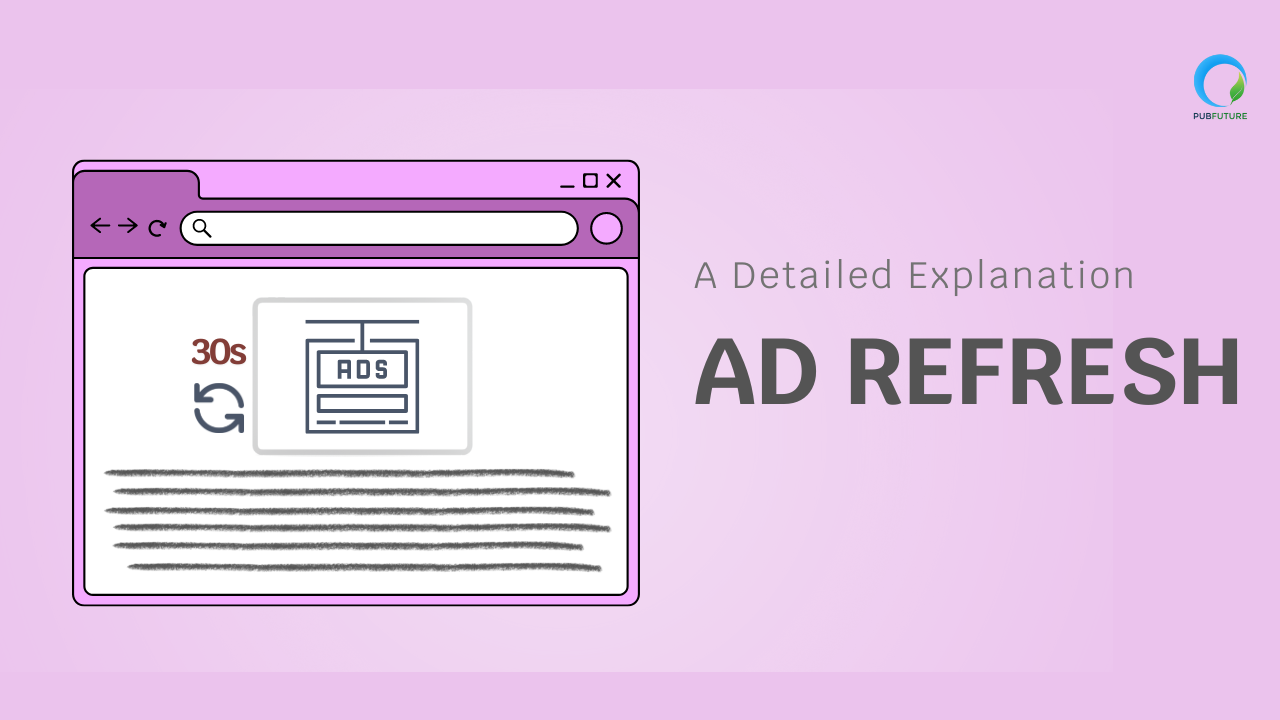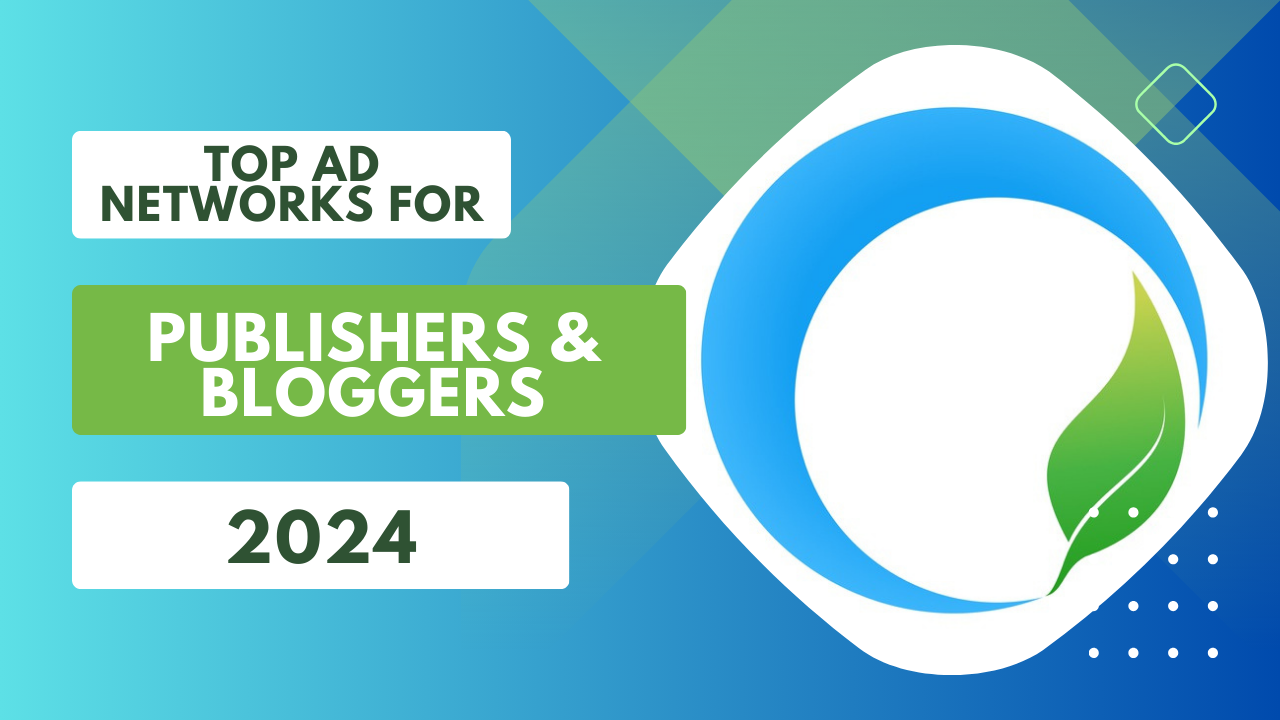As a publisher, your ad revenue is crucial for your success. However, unforeseen issues can sometimes harm your earnings. Google’s Confirmed Click Penalty can cause a decrease in CTR and ad impressions. Whether you are already facing the effects of Confirmed Click or want to prevent it, it is important to understand the issue and its implications.
In this article, we will explain what the Confirmed Click Penalty is, how it affects your ad revenue, and the steps you can take to avoid or recover from its impact. By having the right approach and knowledge, you can ensure a healthy ad setup on your website, provide a positive user experience, and safeguard your advertising revenue stream.
What Is A Confirmed Click Penalty?
The Confirmed Click, also known as Two-Click or Double Click penalty, is a measure implemented by Google to enhance user experience by ensuring that users genuinely show interest in the ads they click on. This measure is applied to websites that have a high rate of accidental clicks.
To implement the Confirmed Click feature, Google adds an additional step before redirecting users to the advertiser’s destination URL. When a user clicks on an ad, an interstitial “visit site” button appears over the ad. The user is required to confirm their intention to proceed. If they confirm, the click is recorded, and the publisher earns revenue from the click. However, if the user does not confirm, the publishers do not earn any revenue from the initial click.
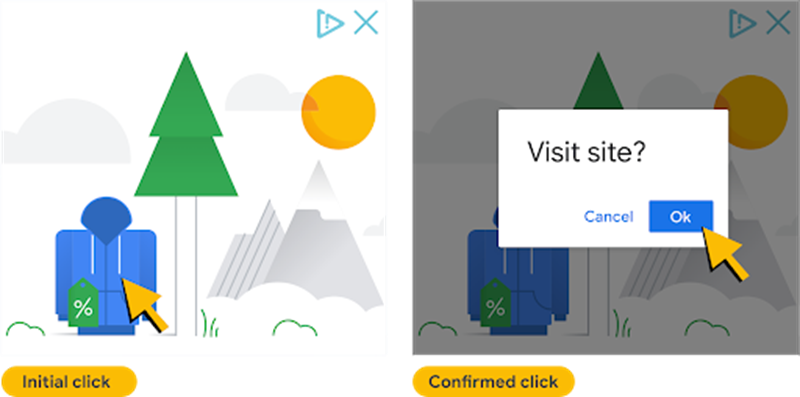
How do I know if my ad inventory is impacted by a Two-Click penalty? If your website has been affected by a Double Click penalty, you will notice a significant decrease in earnings without a corresponding decrease in traffic. The important metrics to consider are eCPM, CTR, and Impressions. While Impressions will remain normal, eCPM and CTR rates will decrease significantly.
To determine whether the Double Click penalty has been implemented, you can do the following:
- Analyze the ad tag within the header code of your website and search for the keyword ‘confirmedClickVisible.
- Go to the Policy Center in your account and review the “Status” column. The Policy Center provides an overview of all the issues that may impact ad serving on your site or app, including Confirmed Click.
If you are a publisher with your own Google Ad Manager account, it is important to note that your Partner Health Score may be affected. This score includes a Quality component that considers the percentage of invalid clicks. Since Confirmed Clicks focus on ad units with a higher-than-average number of invalid clicks, the impact on the Partner Health Score may be more noticeable.
Why Does Google Apply Confirmed Click?
When Google’s automated system detects that a publisher’s layout may result in accidental clicks, the Confirmed Click functionality is initiated.
The following are some layout issues that can result in Confirmed Click penalties:
- Insufficient padding between ads and UI elements, navigation bars, or buttons.
- Presenting content in a way that resembles ads, either by disguising them or using a similar style.
- Misleadingly placing ads under headers like “Recommended” or “Click Here” instead of clearly labeling them as “Sponsored” or “Advertisement.”
- Page loading issues such as reflow, content jumping, or layout shifting that result in accidental clicks on ads.
How to avoid getting a Confirmed Click penalty?
The short answer is to guarantee compliance with Google AdSense policies and make sure you are following all the necessary guidelines.
After working with hundreds of publishers, Pubfuture identifies that the following measures can have a significant impact.
• Ad Space: Ensure there is enough space between your advertisements and other content. Review the positioning of your ads on the page and increase the gap between the ad unit and site content if needed.
• Ad Placement: Avoid positioning ads near navigation elements, buttons, or interactive sections of the website. It’s important to clearly separate them from the rest of the content
• Proper Ad Size: Oversized ads can overlap with the website’s content and lead to accidental clicks. It’s recommended to utilize standard IAB ad sizes, as they are carefully crafted to ensure both visibility and a positive user experience.
• Prevent Popup Ads: Popup ads can result in unintended clicks when users try to close them. They can also irritate users and harm their site experience. If you need to use popups, ensure the close button is clearly visible and easy to click.
• Make your ads clearly distinguishable from site content: To clearly differentiate your ad units from other content, add labels such as “Advertisements” or “Sponsored links” above them.
• Mobile Optimization: To cater to a significant number of mobile users, it is crucial to optimize ads for smaller screens. If ads are not well positioned or sized, the touch interface may result in more accidental clicks.
• Improve your site’s page speed: Slow website loading can lead to unexpected ads appearing for visitors while scrolling, which may increase the likelihood of accidental clicks.
• Be smart with Ad Refreshing: Be careful when refreshing ads on your page. If an ad changes its size right when a user is about to click somewhere on the page, it can lead to an accidental click.
• Monitor your traffic: Run an analysis on the quality of your traffic and avoid paid sources
It’s vital to generate revenue from ads, but maintaining your eCPM growth requires a good user experience.
Conclusion
The Confirmed Click Penalty can have a big impact on your ad earnings, but you can avoid it by using the correct strategy. By adhering to Google’s UX guidelines and implementing best practices, you can maintain a healthy ad ecosystem on your website.
At PubFuture, we specialize in personalized monetization solutions that enable online publishers to maximize their revenue potential while keeping up with the constantly changing ad tech landscape. Our team of experts ensures that your website meets the latest SEO, user experience, and page speed standards to avoid penalties like the Confirmed Click. Reach out to us today and let our experienced ad ops team help you create a unique monetization strategy that maximizes your ad revenue.