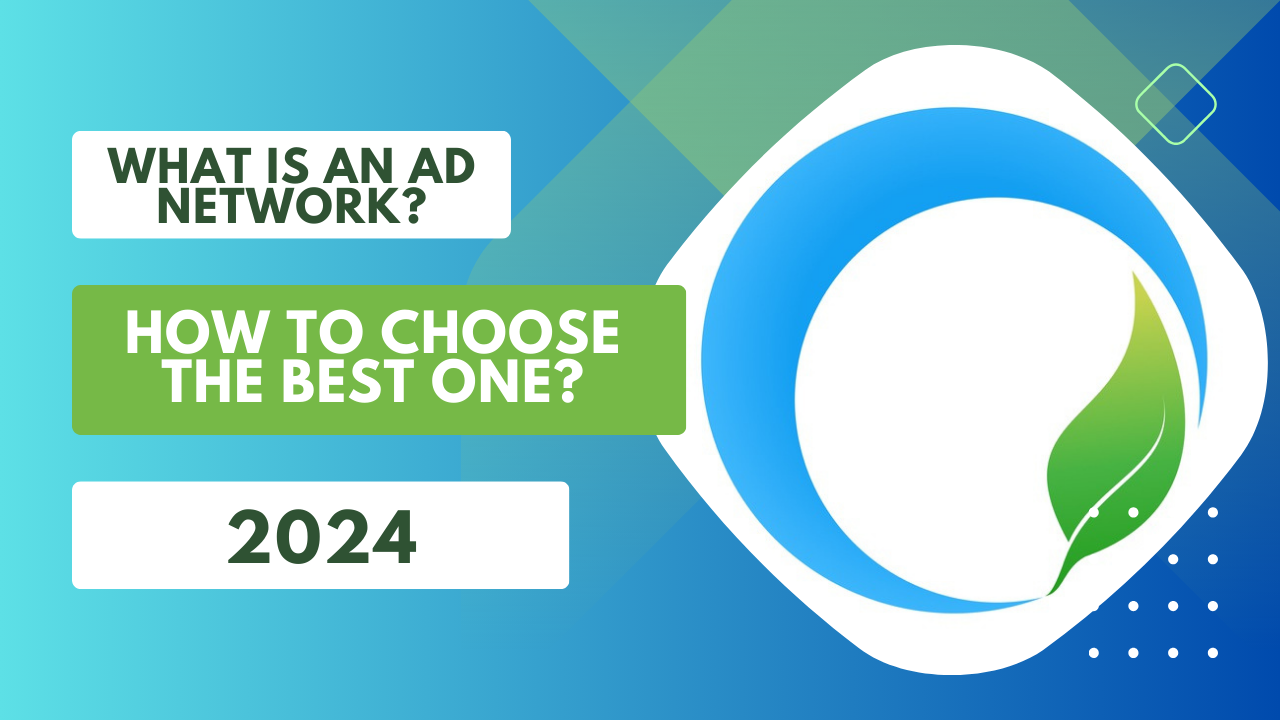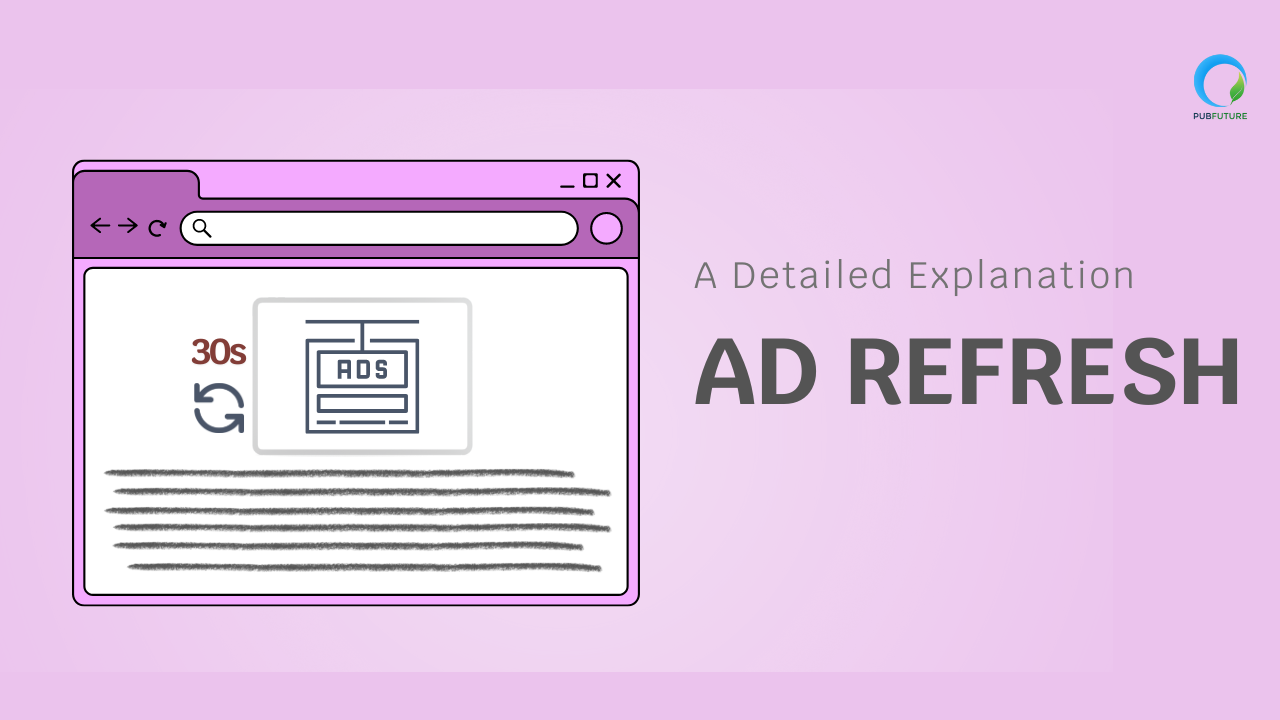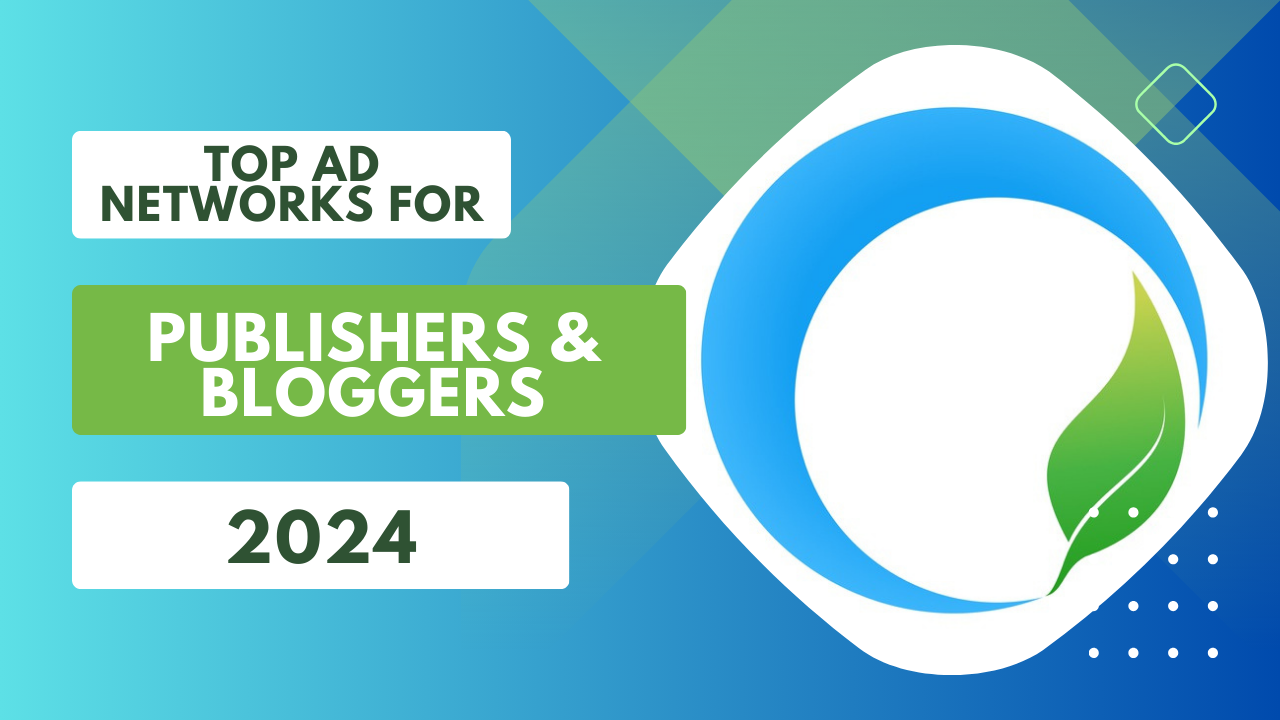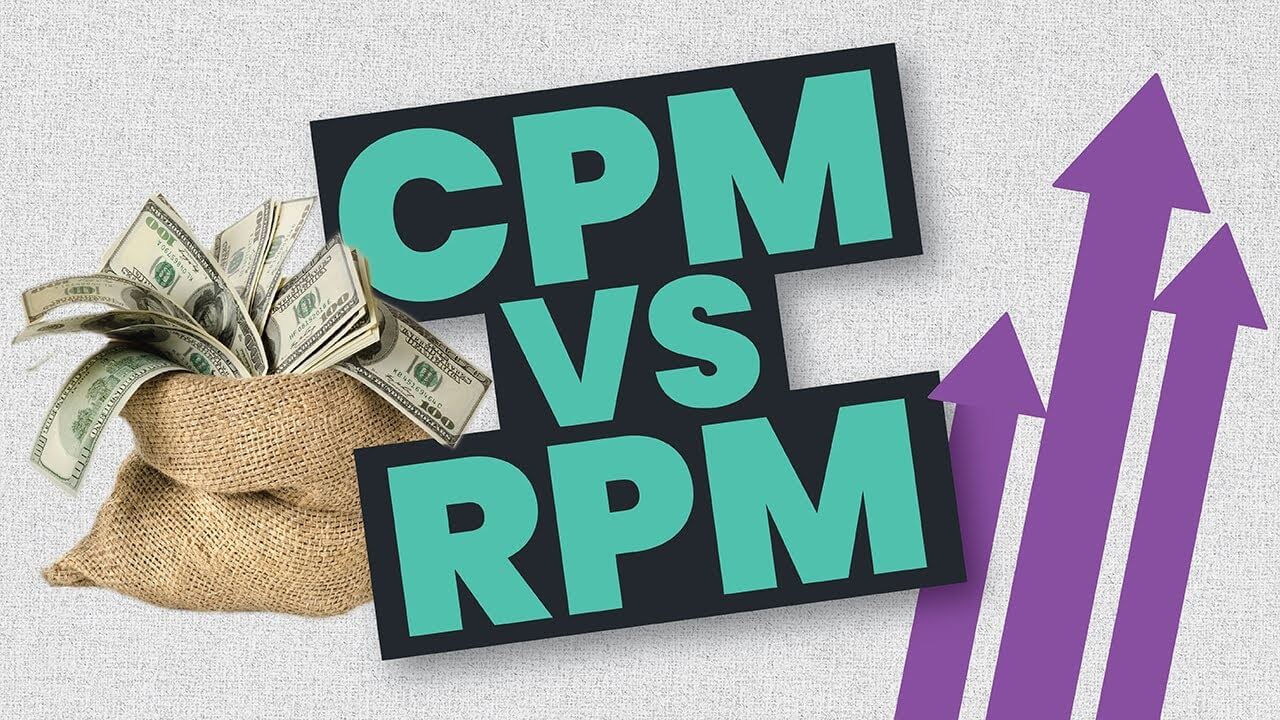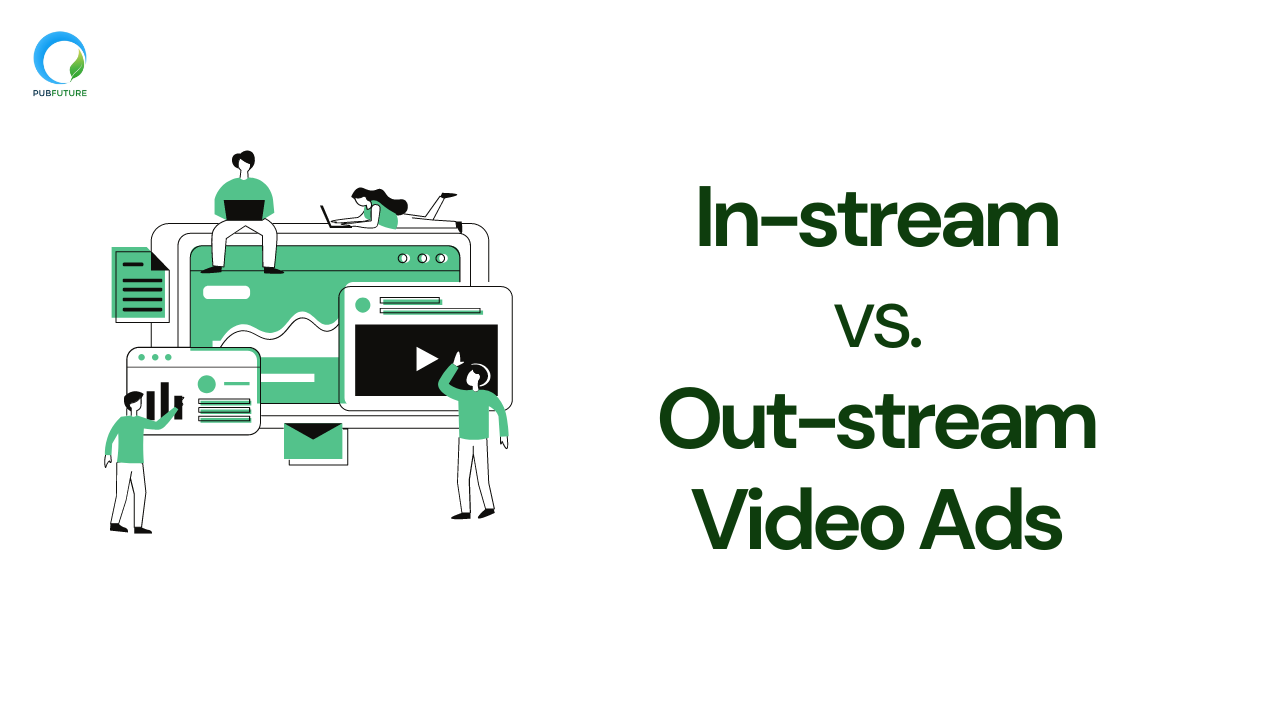Google Ad Manager and Google AdSense are two tools designed for monetizing online content. AdSense provides a straightforward method of displaying advertising and generating income for small and medium-sized publishers. Conversely, Ad Manager caters to larger publishers with more intricate advertising requirements by enabling them to oversee several ad networks and negotiate deals on a solitary platform, hence offering more control and optimization potential. Selecting the best ad management solution for your company requires an understanding of these distinctions.
What is Google AdSense?

Google AdSense is a free, straightforward way to earn money by showing advertising alongside your online content. It is intended for individuals and small to medium-sized websites seeking a straightforward, hassle-free solution to monetize their content.
Key Features of Google AdSense:
Ad customization: You can personalize the appearance of ads to match the design and feel of your website, delivering a consistent user experience.
- Setting up AdSense is simple. After signing up and being approved, you can generate an ad code to display on your website. Google handles everything else, including ad inventory and payment collection
- Ad customization: You can personalize the appearance of ads to match the design of your website
- Automatic ad serving: AdSense automatically displays ads that are relevant to your content and audience. This allows you to maximize your earnings potential without the need for ongoing management
- Payment threshold: Google pays you once your earnings hit $100, making it affordable to smaller publications.
Who should use Google AdSense?
- New publishers: AdSense provides a simple and uncomplicated entrance point for individuals who are unfamiliar with online advertising
- Small to medium-sized websites: fantastic choice whether you run a blog, personal website, or small company website with a little amount of traffic.
What is Google Ad Manager?

Google Ad Manager is a comprehensive ad management platform aimed for publishers and larger enterprises with more sophisticated advertising operations. It has comprehensive tools for managing both direct and programmatic ads, giving you more control over your advertising inventory.
Key Features of Google Ad Manager:
- Advanced Ad Management: Ad Manager lets you handle both direct sales and programmatic advertisements from a single platform. Publishers with different ad sources and sales channels will benefit greatly from this flexibility
- Detailed Reporting: Access to extensive analytics allows you to track performance, evaluate audience behavior, and make data-driven choices.
- Granular Control: allows you to create custom rules, prioritize ad delivery, and optimize ad placements to maximize revenue
- Integration with other tools: interacts smoothly with other Google technologies, such as Google Analytics, to provide a complete picture of your advertising and website performance.
Who should use Google Ad Manager?
- Major publishers: Websites with high traffic volumes and diversified ad inventory benefit the most from Ad Manager’s sophisticated capabilities
- Companies with direct sales teams: Ad Manager provides the capabilities to optimize and track your direct ad sales efforts if you have a dedicated sales team handling these accounts
- Complex advertising activities: Ad Manager provides publishers that run programmatic advertisements, various ad networks, and direct transactions with the necessary flexibility and control.
How do I choose: AdSense or Ad Manager?
The scale and complexity of your advertising operations play a major role in determining which of Google AdSense and Google Ad Manager is best for you
- Start with AdSense If you’re a small or mid-sized publisher searching for an easy, low-maintenance way to monetize your material
- Go with Ad Manager If you run a larger business with several income sources and want sophisticated functionality to manage and maximize your ad inventory.
Conclusion
For monetizing your website or app, Google AdSense and Google Ad Manager are both effective options. You may choose the one that best suits your requirements and objectives as a business by being aware of its advantages and disadvantages. Regardless of your preference for AdSense’s simplicity and use or Ad Manager’s more sophisticated capabilities, Google provides reliable options to help you optimise your ad revenues.