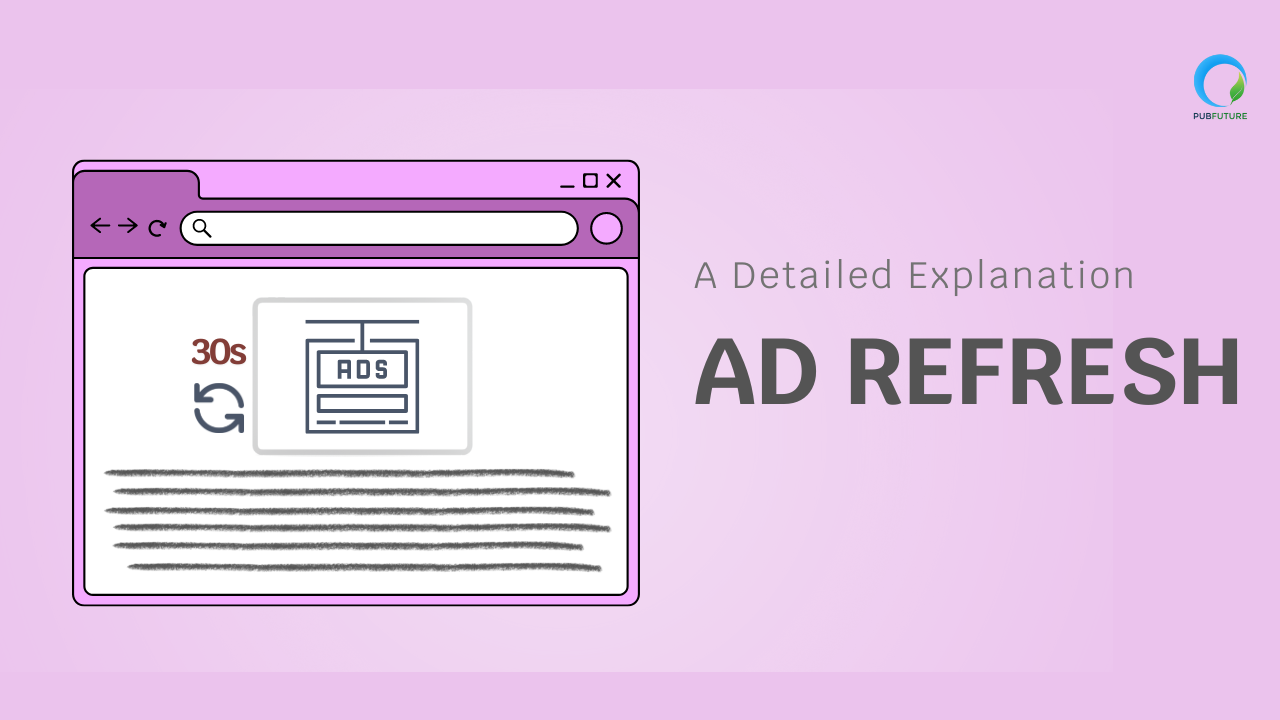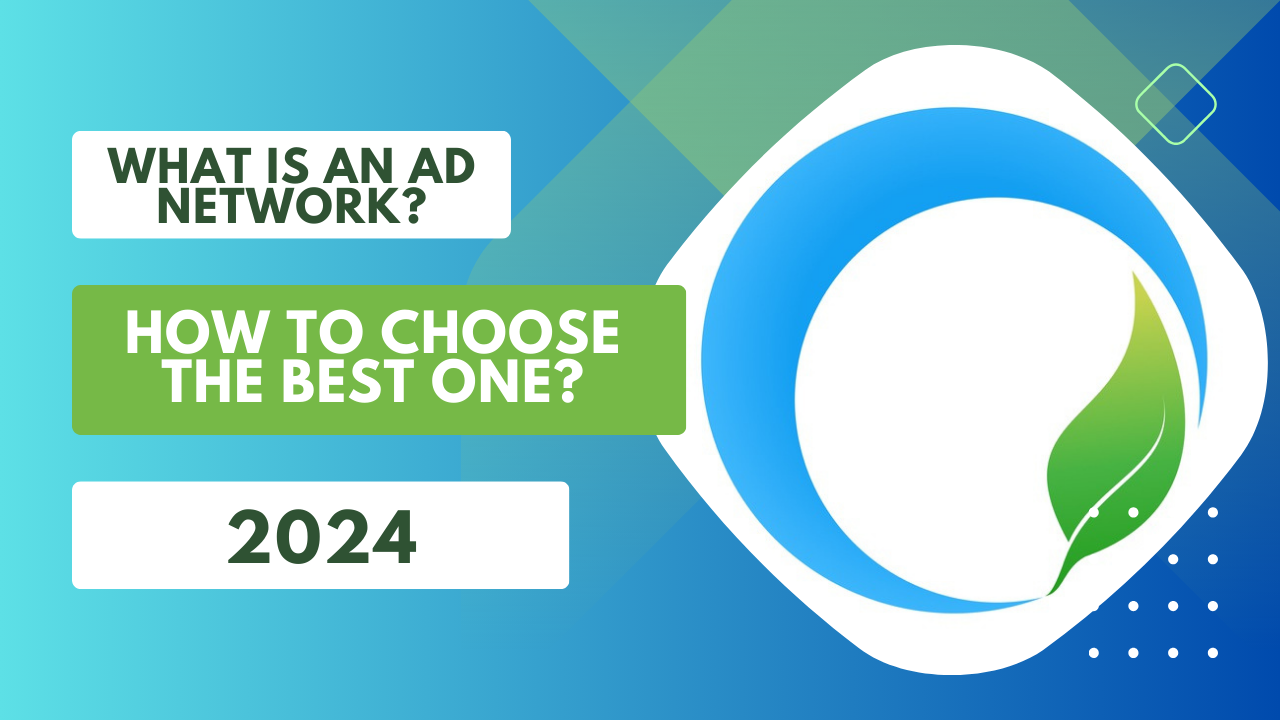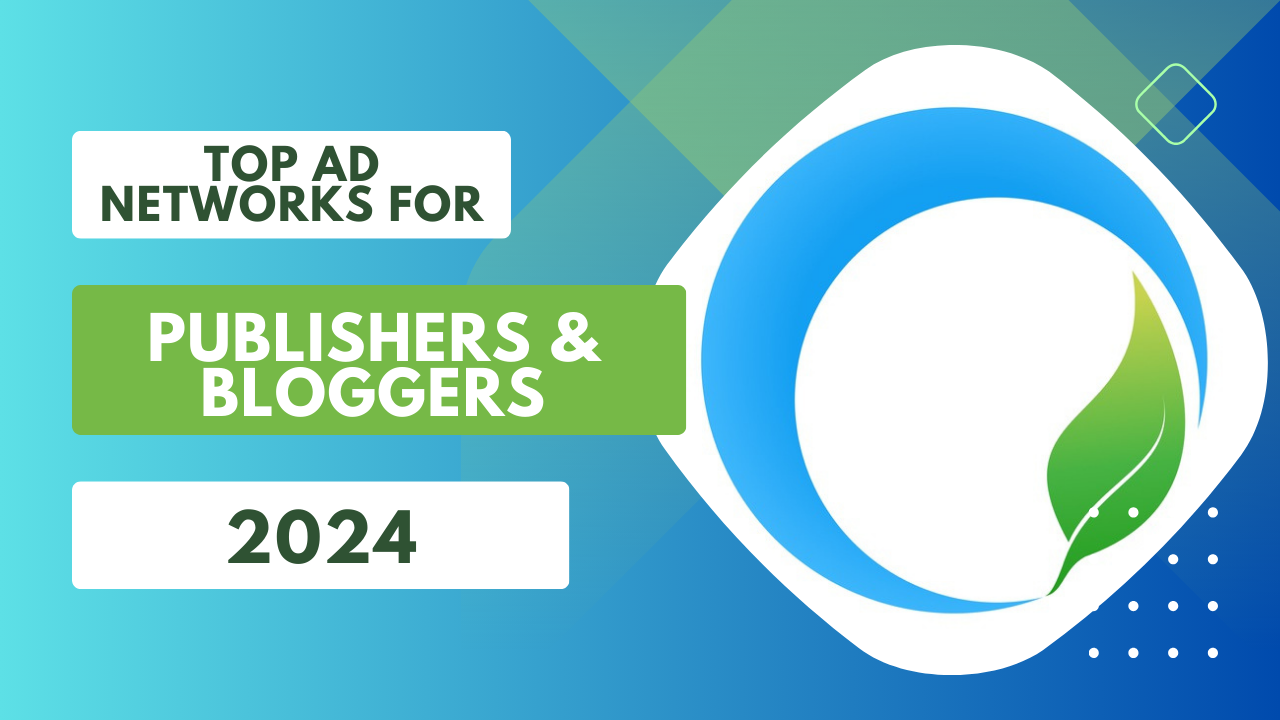The ad tech industry offers numerous solutions, including header bidding and A/B testing, to assist publishers in maximizing their ad revenue. Among these solutions is ad refresh, which many publishers find beneficial, although there is some skepticism surrounding its use due to its controversial nature.
So, what is ad refresh?
In this article, we will delve into the technology to gain a comprehensive understanding of how these ads can be effectively implemented.
What Is Ad Refresh?
Ad Refresh, also called auto ad refresh, is a method that serves a new ad to an existing ad unit. This technique helps publishers display more ads to a user during one session. Essentially, it allows publishers to switch ads without having to reload the entire page. Consequently, the number of ad impressions and the publisher’s ad revenue increase.
This is how a refresh appears:
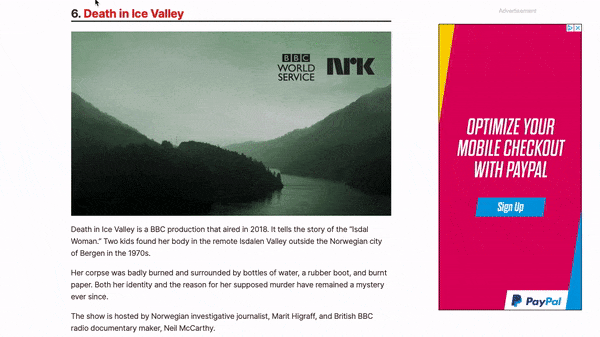
Source: snigel.com
Types of Ad Refresh:
- Time-based – After a specific time, like 15, 30, or 60 seconds, the ad will load. It doesn’t matter if the user is currently using the app or not. This might decrease the number of views for the ad, leading to lower ad revenue for your app as advertisers are hesitant to spend money on ads that aren’t being seen.
- Event-based – The ad refresh is initiated by the publisher when an event is triggered. This particular type is employed to display updated content, such as game scores, statistics, and more.
- Action-based – Ad refresh happens when the user does specific actions. By using user activities as a trigger, we make sure that the user is on the app page, and the viewability ratings are higher compared to time- and event-based refreshes.
Does Ad Refresh Affect Load Times?
The answer is no. Enabling a refresh does not impact the initial app load time. When ad refresh is activated, the app simply sends new queries to the ad server, using a slightly higher amount of bandwidth. Nevertheless, the original app load time remains unaffected.
Pros of Ad Refresh
The implementation of ad refresh on your website brings forth several key benefits, which include:
- Increased Ad Impressions: Ad refresh boosts the number of ad views and the potential income by automatically reloading the ads on the page.
- Improved Ad Relevance: By frequently refreshing the ads, they stay up-to-date with the user’s interests and behavior, which may lead to greater engagement.
- Better Performance Metrics: Refreshing ads can also enhance performance metrics such as click-through rate (CTR) and conversion rate, increasing revenue.
Cons of Ad Refresh
The drawbacks of ad refresh should be considered. However, if you adhere to the recommended practices for ad refresh (see below), these drawbacks can be significantly minimized. Below are the negative aspects of ad refresh.
- Impact on UX: When ad refresh is not properly implemented, users can see it as intrusive or annoying.
- Lower Ad Viewability and Engagement Rates: When ads are refreshed too frequently, users can become desensitized to them or completely overlook them.
- Ad Refresh Best Practices: To ensure that ad refresh works effectively without causing any problems for users or ad performance, it is important to follow these best practices.
Ad Refresh: Some things to note
- Don’t Overdo It: This is undoubtedly the most crucial best practice when it comes to ad refresh. It is imperative not to excessively refresh your ads. Over-refreshing your ads not only negatively impacts user experience and leads to user abandonment but also adversely affects your CPM as advertisers will flag your ad inventory.
- Use Viewable Refresh: By implementing viewable ad refresh, you can ensure that ads will only refresh when they are visible to the user. This technology prevents ads from refreshing when they are not even in the user’s viewport.
- Don’t Violate Any Policies: Ad networks vary in their policies regarding ad refresh. For example, Google requires a minimum of 30 seconds between ad refreshing. Before implementing ad refresh, it is crucial to ensure that you comply with the requirements of all relevant ad networks.
- Do A/B Testing: The individuality of each website necessitates the search for its own ideal solution. This is where A/B testing becomes indispensable. Before settling on an ad refresh strategy, it is advisable to conduct A/B testing to determine the most favorable outcome for your website.
Guide to Implement Ad Refresh on Google Ad Manager
Follow the steps below to implement ad refresh on Google Ad Manager:
Step 1: Sign into Google Ad Manager
Step 2: Click Inventory > Ad Exchange rules > Publisher declarations
Step 3: Click the relevant inventory type sub-tab (Display, for example)
Step 4: Click New [inventory type] publisher declaration
Step 5: Name your declaration
Step 6: Decide which inventory to include and exclude
Step 7: You can choose to make the ad units stick ads
Step 8: Check the boxes under “Refresh triggers” to indicate that the selected inventory refreshes
Step 9: For each refresh trigger, specify the minimum time interval between ad refreshes
Step 10: Save
Final Thoughts
Now it’s your turn to consider the advantages and disadvantages we’ve mentioned and decide if Ad Refresh is worth trying on your page.
If your content tends to keep users engaged for a long time, then you have a strong reason to give it a shot (as long as you do it correctly). Like many other implementations, it’s important to closely monitor the performance before and after making any changes to see if they are effective for you. Remember, if the results are not what you expected, you can always revert back.
Additionally, you can explore other strategies to reduce bounce rates and increase session times, which can further optimize your site for this approach. If you want more tips and tricks for monetizing your site, you can check out our blog.
If you’re interested in partnering with us to enhance your monetization or if you have any questions about programmatic ads, feel free to contact us today.