If you’re a publisher using Prebid Wrapper, you’ve already taken a big step toward increasing transparency and yield.
But what if you could earn more from the same ad placements — without extra traffic?
That’s where Ad Refresh comes in.
When used correctly, ad refresh helps publishers display new ads to active users during a single page session — maximizing impressions, CPMs, and overall revenue.
In this article, we’ll explain how Ad Refresh works within Prebid, the best optimization practices, and how to keep your user experience clean and compliant.
1. What Is Prebid Wrapper?
Before diving into ad refresh, let’s recap what a Prebid Wrapper does.
A Prebid Wrapper is a JavaScript library that helps publishers run header bidding, allowing multiple demand partners to bid on ad inventory in real time before the ad server (e.g., Google Ad Manager) decides which ad to show.
Here’s how it works:
- The wrapper sends bid requests to multiple SSPs and exchanges simultaneously.
- It collects all bids and selects the highest one.
- That bid is passed to your ad server, which then compares it with its own demand sources.
- The winning ad is displayed — maximizing yield and transparency.
Prebid.js is the most popular wrapper used today — open-source, flexible, and trusted by thousands of publishers.
2. What Is Ad Refresh?
Ad Refresh (or Auto-Refresh Ads) is the practice of reloading ads dynamically without requiring the user to reload the page.
When implemented correctly, ad refresh increases:
- Ad impressions per session
- Revenue potential
- Advertiser engagement
However, poorly configured refreshes can lead to invalid impressions, user fatigue, or policy violations. That’s why smart refresh management is critical.
3. Types of Ad Refresh Strategies
3.1. Time-Based Ad Refresh
Ads refresh after a fixed interval — e.g., every 30, 60, or 90 seconds.
- ✅ Simple to set up and widely supported
- ⚠️ Short intervals (<30s) may breach ad policy or reduce user experience
Pro tip: Start testing with 60 seconds and adjust based on engagement metrics.
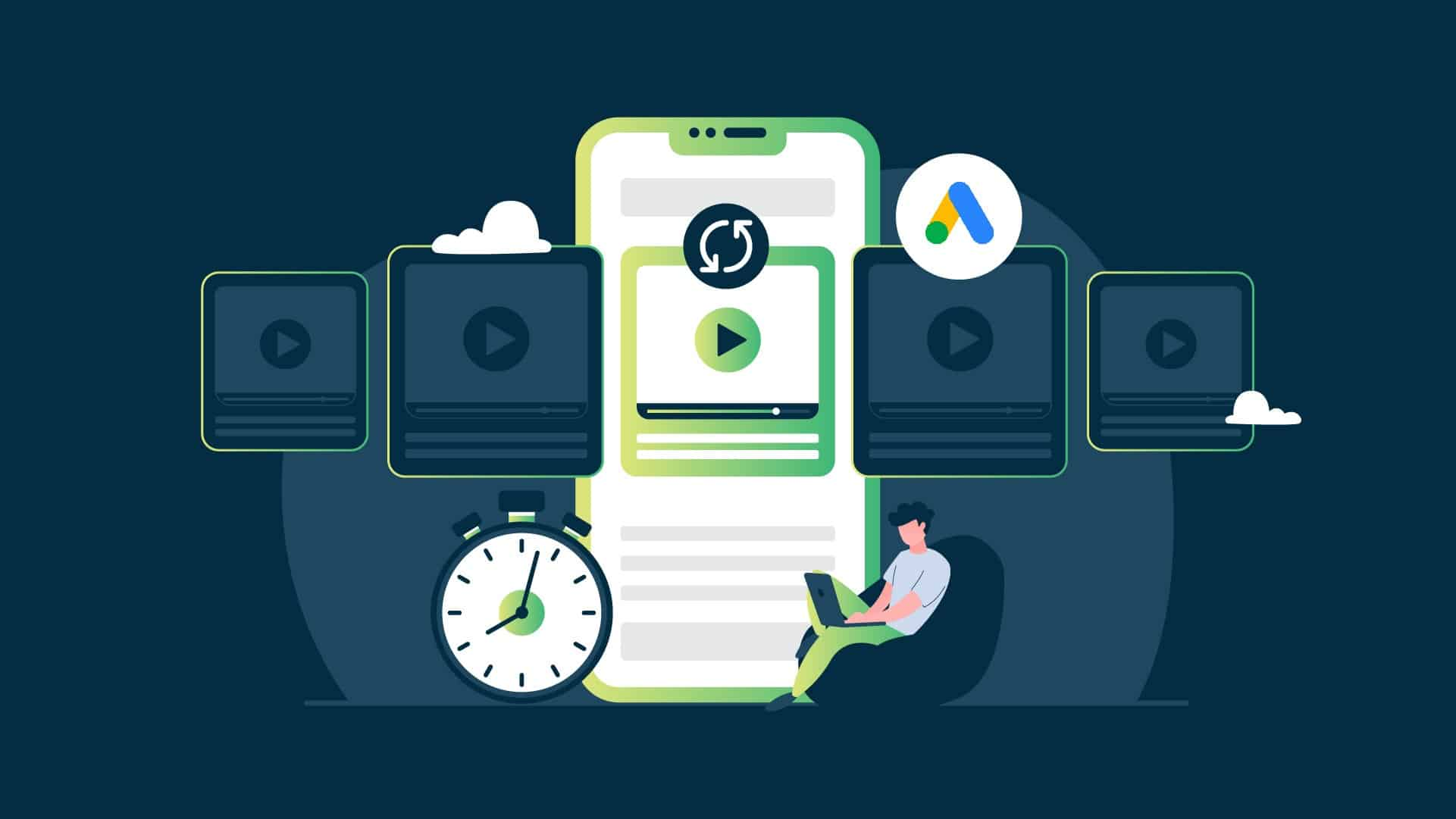
3.2. Event-Based Ad Refresh
Ads refresh when a specific event happens, such as:
- A new article section loads
- A video finishes playing
- New content appears in infinite scroll
Ideal for dynamic content sites like forums or streaming platforms.
3.3. Scroll- or User-Action-Based Refresh
Triggered when users scroll, click, or interact with content.
This ensures ads refresh only when the user is active and engaged, boosting viewability and advertiser trust.
3.4. Viewability-Based Refresh (Recommended)
The ad only refreshes if it’s in-view (e.g., at least 50% visible for 1 second).
This method:
- Increases valid, viewable impressions
- Keeps advertisers happy
- Reduces risk of policy violations
Most SSPs and Prebid partners recommend this approach for long-term success.
4. Benefits of Ad Refresh in Prebid Wrappers
| Benefit | Description |
|---|
| 💰 Increased Ad Revenue | More impressions per user session = more opportunities for revenue. |
| 📊 Higher Fill Rate and eCPM | Frequent auctions boost competition among bidders. |
| 👁️ Improved Viewability | Refresh only when the ad is in-view to meet advertiser standards. |
| 🔄 Better Demand Utilization | Keeps your demand active throughout the session. |
Note: The first impression usually has the highest CPM, but smart refresh (combined with bid caching) helps maintain strong CPMs for subsequent impressions.
5. How to Optimize Ad Refresh in Your Prebid Setup
5.1. Choose the Right Interval Avoid aggressive refresh rates.
Recommended: 45–90 seconds
Avoid <30 seconds to stay compliant with Google and SSP policies.
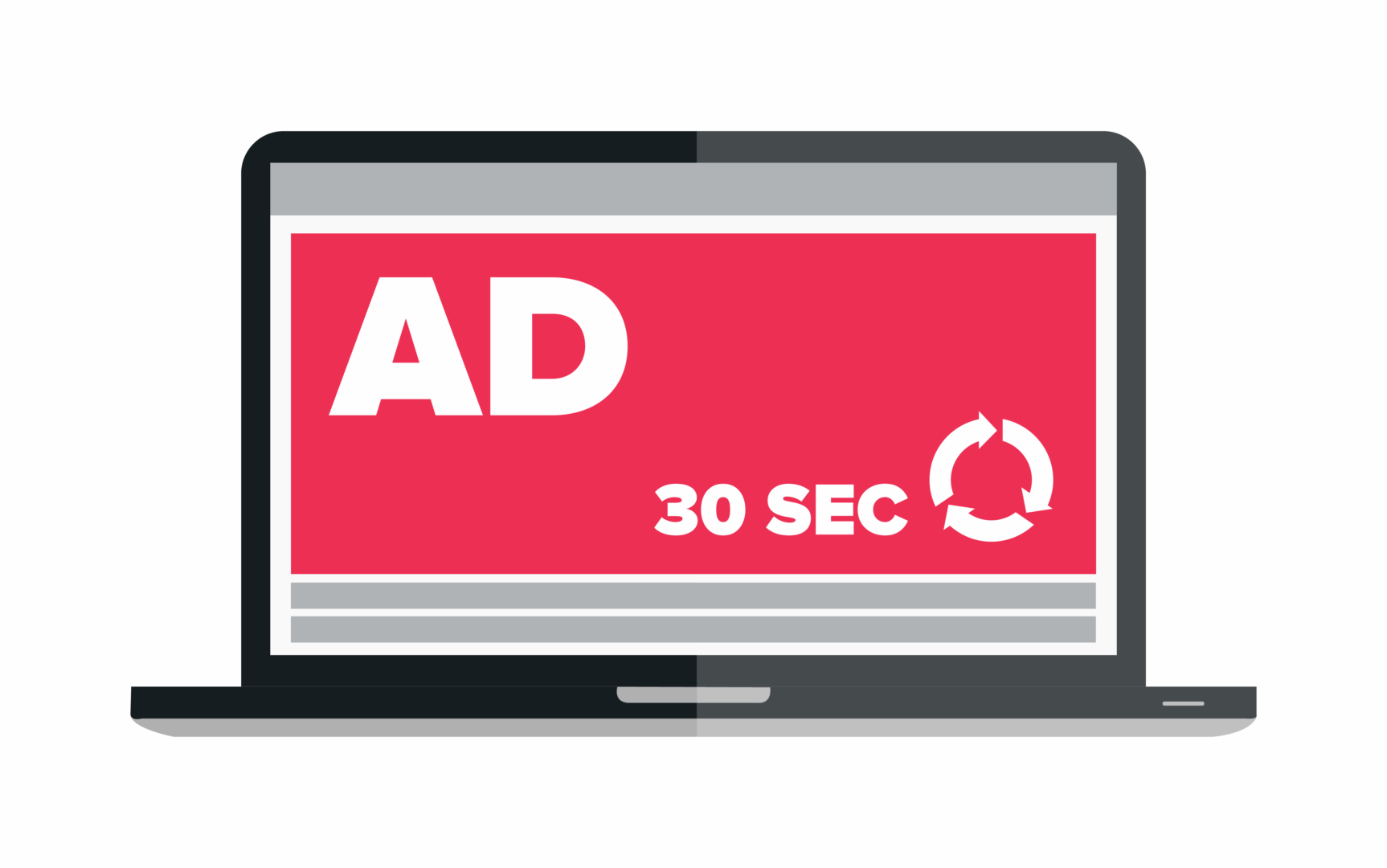
5.2. Refresh Only When Ads Are Viewable
Use Prebid’s viewability detection API or the Intersection Observer to check if ads are visible before refreshing.
This ensures high-quality impressions and avoids wasted requests.
5.3. Limit Refresh Frequency
Too many refreshes can frustrate users and lower quality.
Cap each slot at 3–5 refreshes per session.
5.4. Use Prebid’s Built-In API
Example of a clean refresh setup:
pbjs.requestBids({
adUnitCodes: ['div-gpt-ad-12345'],
bidsBackHandler: function() {
pbjs.setTargetingForGPTAsync();
googletag.pubads().refresh();
}
});
This ensures every refresh triggers a new, compliant auction.
5.5. Monitor and Optimize with Data
Use analytics tools like:
- Prebid Analytics
- Pubstack
- Google Ad Manager Reports
Track key metrics: viewability rate, fill rate, eCPM, revenue uplift, and CTR differences between first and refreshed impressions.
6. Common Pitfalls to Avoid
Refreshing ads too frequently → leads to ad fatigue
Refreshing out-of-view ads → lowers CPM and trust
Not capping refresh counts → inflates impressions
Ignoring policy rules → causes partner penalties
Always ensure transparency and communicate your refresh strategy with demand partners.
7. Continuous Optimization: Test, Analyze, Refine
Just like header bidding, ad refresh isn’t “set and forget.”
Follow a test-and-learn approach:
- Run A/B tests (e.g., 30s vs 60s refresh)
- Compare revenue, CPM, and engagement
- Adjust intervals and triggers accordingly
Even small timing or placement changes can lead to 10–20% more revenue when properly optimized.
8. How PubFuture Helps Publishers Get It Right
At PubFuture, we help publishers implement smart, compliant ad refresh powered by Prebid Wrapper — without extra coding or risk.
We provide:
- Custom refresh logic tuned to your site’s user behavior
- AI-driven optimization for timing and engagement
- Data analytics dashboard to monitor real-time performance
- Full compliance with Google and SSP policies
By leveraging our managed Prebid setup, publishers can increase ad revenue by 20–40% while maintaining great UX.
👉 Join PubFuture today and let our team handle your Prebid optimization from setup to scaling.
Conclusion: The Smart Path to Higher Ad Revenue
When done right, Ad Refresh turns static ad slots into dynamic revenue engines.
Paired with Prebid Wrapper, it ensures every engaged user session delivers more value — for both publishers and advertisers.
To recap:
- Use viewability-based refresh
- Keep refresh intervals between 45–90s
- Limit refreshes per slot
- Test, monitor, and adapt continuously
With a smart setup — or the help of a trusted partner like PubFuture — you can unlock the full potential of your inventory and scale your ad monetization efficiently.




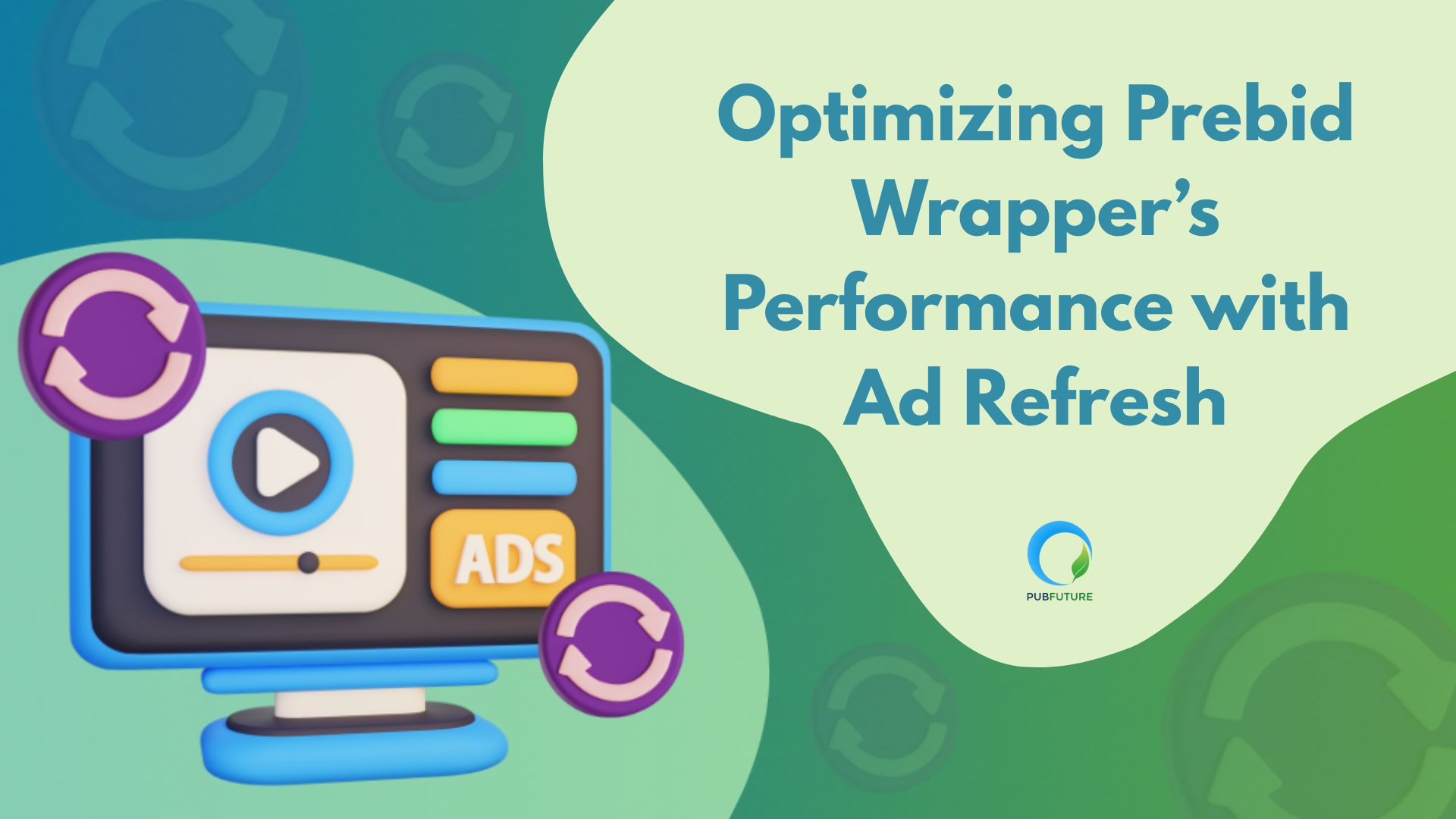
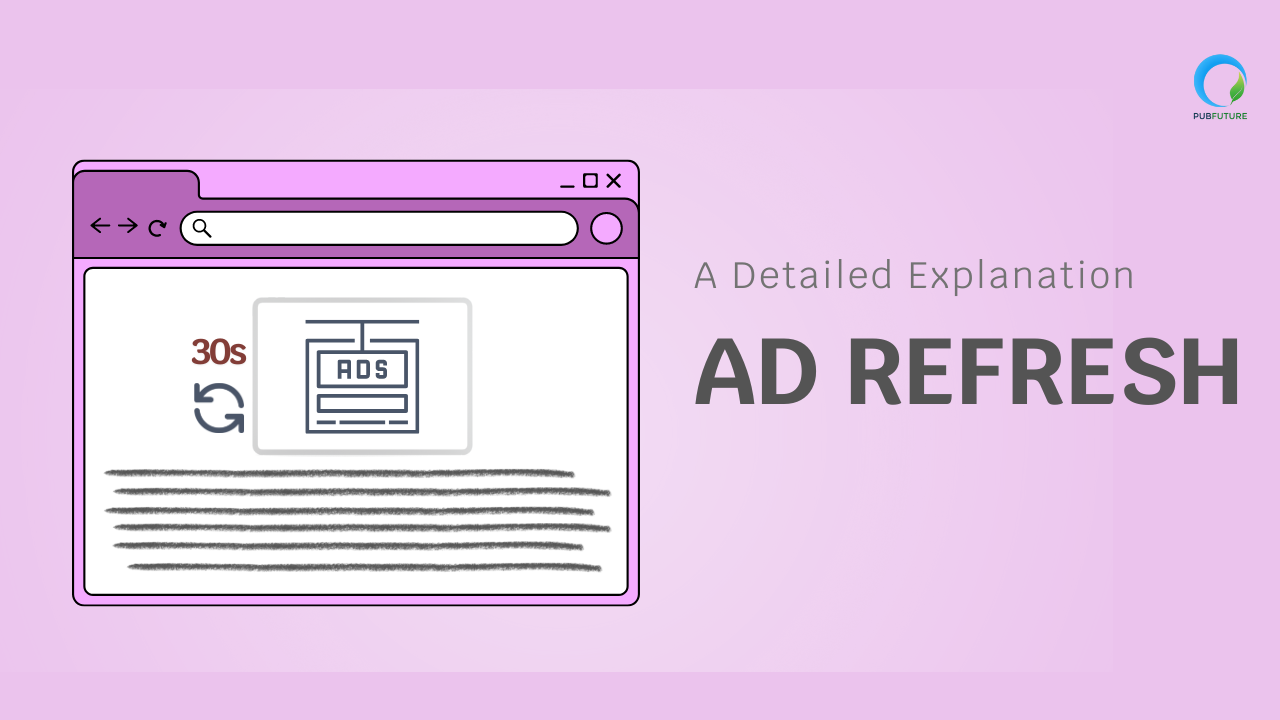


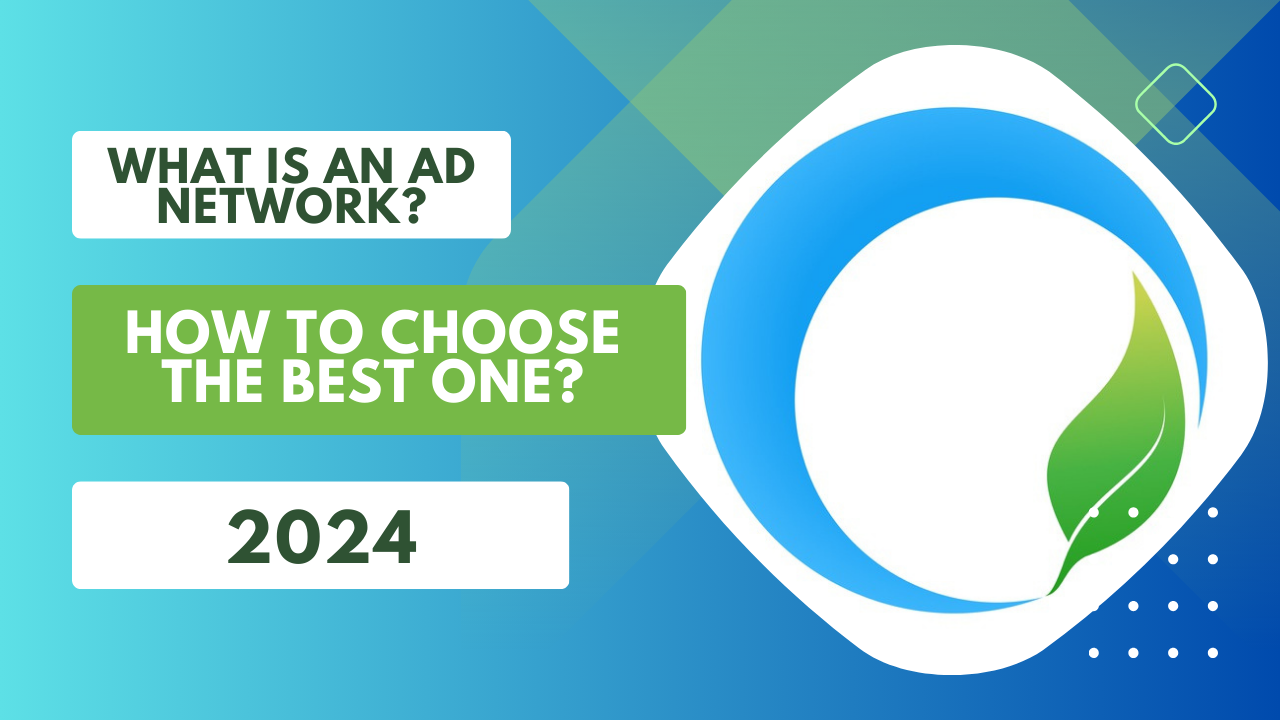

This is one of the clearest explanations I’ve seen. Thanks!